Introduction
Welcome to the GigeNET API version 2. This API is more secure, provides greater flexibility as well as compatibility with a large range of tools and SDKs. We recommend that all new integrations are built using this API.
This API version has been designed to be compatible to as large degree as possible with the Amazon Webservices API focusing primarily on the so-called Elastic Compute Cloud API. Compatibility with this API means that you can use the many different SDK available for different languages to interface with GigeNET's API just as you would Amazon web services. Some tools written for AWS might work without modification for use with our API, while others might require minimal changes. In addition to that, you can of course also set-up requests and connections directly to our API by easily implementing the interface yourself.
This guide is meant for you to aquaint yourself with the subset of the AWS API that we implement. You can also reference with the AWS API for more details, though beware that our API might ignore certain parameters specified in the AWS API documentation if they are incompatible or have no meaning with regards to our infrastructure.
Overview of API
For each API request you construct a query string which is then cryptographically signed using your authentication details. The API will process your request and then either return an error, a return of value or data set based on your API action. You can provide arguments to the API either as part of the query string or via parameters sent as part of the request body.
Return values are returned as an XML document, containing the specified return values for each API function. If you need more examples of how the return values might look you can always also refer to the AWS API documentation for the corresponding API function call.
In case of errors, you will receive an HTTP error return code (400, 401 or 500) along with an XML document describing the error.
The GigeNET API server URL is https://api.thegcloud.com. All API actions should be sent to the API server URL.
Supported AWS SDKs
All standard AWS SDKs should work with the API. Compatibility has been verified for the following:
- AWS PHP SDK
- AWS Ruby SDK
- boto2 (Python)
- boto3 (Python)
Other SDKs can be found on the AWS pages.
Installing the SDK
# Install pip if required
easy_install pip
# Install the boto2 SDK
pip install boto
# Install pip if required
easy_install pip
# Install the boto2 SDK
pip install boto3
# Install composer
curl -sS https://getcomposer.org/installer | php
# Install the latest AWS SDK
php composer.phar require aws/aws-sdk-php
# Install the latest AWS SDK
gem install aws-sdk
// Install the GigeNET API library for Golang
go get github.com/gigenet-projects/gcloud-golang-api/api
The SDKs can be installed using the standard package managers for your chosen languages.
Even though using one of these SDKs is the simplest way to access the API, you can also manually use the REST API using custom code to create integrations without an SDK. In this documentation we have provied some examples of how to authenticate and make API calls without using an SDK.
Creating API tokens
Before you can use the API, you will need to enable it, create a new API applications and generate API keys which you will then be using to authenticate with the API. You can access the API settings rom the GigeNET client dashboard.
Step 1. Create a new API application in the GigeNET client dashboard.
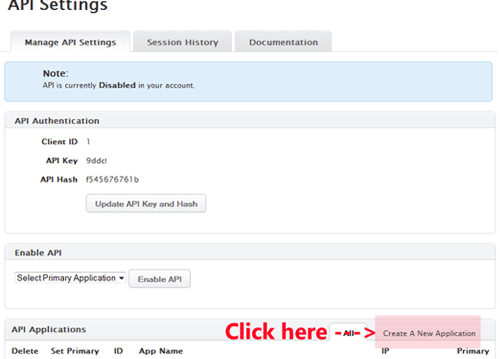
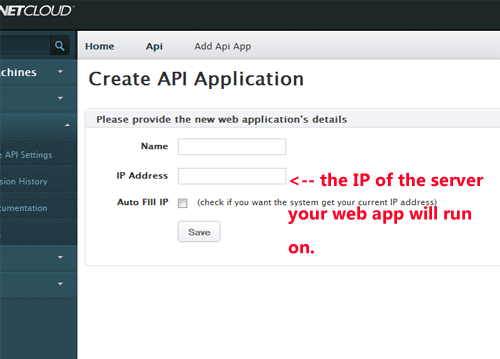
Step 2. Enable the use of the GigeNET API in your API settings.
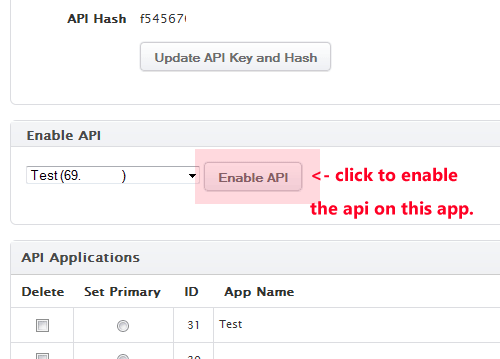
Step 3. Now click "Update API Key and Hash" to obtain your API key and hash code.
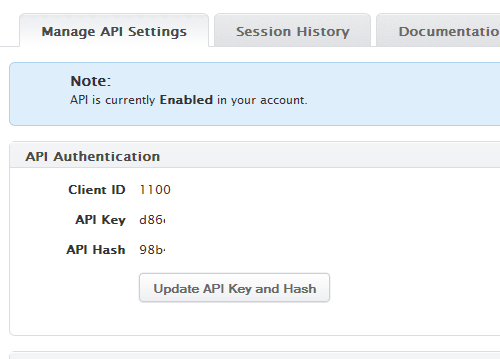
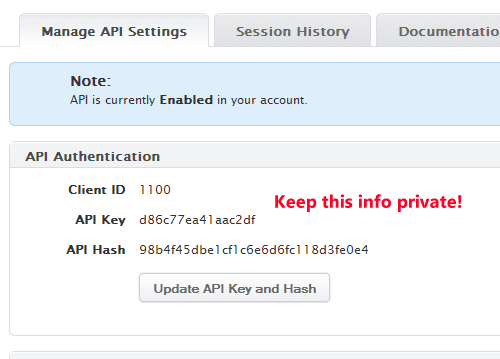
Connecting to the API
import boto
conn = boto.connect_ec2_endpoint(
'https://api.thegcloud.com',
'APIKEY',
'APIHASH')
import boto3
conn = boto3.client('ec2',
endpoint_url='https://api.thegcloud.com',
aws_access_key_id='APIKEY',
aws_secret_access_key='APIHASH',
region_name='ord1');
<?php
require('vendor/autoload.php');
use \Aws\Ec2\Ec2Client;
$ec2Client = Ec2Client::factory(array(
'endpoint' => 'https://api.thegcloud.com',
'region' => 'ord1',
'credentials' => array(
'key' => 'APIKEY',
'secret' => 'APIHASH'
)
));
<?php
/**
* This example illustrates how to generate a signed URL to make an API request
* without depending on any external libraries.
*/
/**
* Generates an API signature for a given request using the V2 signature method.
*/
function signV2($method, $host, $uri, $qs, $signature_method, $secret_key) {
$canonicalRequest = "$method\n$host\n$uri\n$qs";
$signature_algos =
array('HmacSHA256' => 'sha256', 'HmacSHA1' => 'sha1' );
return base64_encode(
hash_hmac($signature_algos[$signature_method],
$canonicalRequest,
$secret_key,
true));
}
/**
* Constructs an API request URL
*/
function apiRequestURL($endpoint, $access_key, $secret_key, $Action, $Parameters) {
$timestamp = new DateTime();
$api_endpoint = parse_url($endpoint);
if(!isset($api_endpoint['host']))
throw new Exception('Invalid endpoint URL provided');
if(!isset($api_endpoint['scheme']))
$api_endpoint['scheme'] = 'http';
if(!isset($api_endpoint['path']))
$api_endpoint['path'] = '/';
$qs = 'AWSKeyId='.$access_key
.'&Action='.$Action
.'&SignatureMethod=HmacSHA256'
.'&SignatureVersion=2'
.'&Timestamp='.urlencode($timestamp->format("c"))
.$Parameters;
return $api_endpoint['scheme'].'://'.$api_endpoint['host'].'?'.$qs
.'&Signature='.urlencode(
signV2('GET',
$api_endpoint['host'],
$api_endpoint['path'],
$qs,
'HmacSHA256',
$secret_key));
}
$api_url = 'https://api.thegcloud.com';
$access_key = 'APIKEY';
$secret_key = 'APIHASH';
$url = apiRequestUrl($api_url, $access_key, $secret_key, 'APIACTION', '&Param1=Val&Param2=Val');
// $url can now be fetched using GET HTTP Request
require 'aws-sdk'
ec2 = Aws::EC2::Resource.new(
endpoint: 'https://api.thegcloud.com',
region: 'ord1',
access_key_id: 'APIKEY',
secret_access_key: 'APIHASH'
)
package main
import (
gcloud "github.com/gigenet-projects/gcloud-golang-api/api"
)
var APIKEY = "APIKEY"
var SECRET = "APIHASH"
var BASEURL = "https://api.thegcloud.com"
func main() {
client := gcloud.NewClient(BASEURL, APIKEY, SECRET)
}
Make sure to replace
APIKEYwith your API key andAPIHASHwith your API hash from the API settings page.
Once you have an API key and hash you can use them together with the SDK of your choice, or generated signed requests through your own code. Sample code for connecting to the API is available on the left.
Authentication
All requests to the API are required to be cryptographically signed. By first generating the request parameters and then applying a cryptographic hash function to the request before you send it you prove that the request really originated from you. In this way, we can verify the request but we can also ensure that expired requests are not re-used in case somebody gets access to the request.
The signed requests are authenticated without transferring any secrets over the network, this means that while we recommend you always use HTTPS to ensure an SSL/TLS encrypted connection to the API, the request URLs themselves are not secret. The API hash/secret key should never be transferred over the network and should remain with you locally. Each request also has a timestamp or an expiry date affixed to it, meaning that if you want you can pre-create and pre-sign requests for a later date. Remember though that a signed request will be accepted by our servers as originating from you - if you pre-create signed URLs and subsequently loose control of them you will need to reset the API token.
We support the same process of signing requests as the Amazon Web Services API with both the V2 and V4 signing process supported. This means that you can follow their guide with regards to how to sign requests: http://docs.aws.amazon.com/general/latest/gr/signing_aws_api_requests.html.
You can also generate new time limited secrets and access tokens using the GetSessionToken API call (described below). This is useful if you want to generate temporary credentials which can be used in exactly the same way as normal credentials. If you are using a temporary session token, you will need to attach it to every request as described in the AWS API documentation.
Signing schemes
You can use either the AWS V2 or V4 signing process to send requests to our API. The V2 process generates a signature and appends it as a query string parameter, while the V4 process uses an Authorization header. The V4 process is the recommended one and is the one that all SDKs support.
Sample V2 signed request URL:
https://api.thegcloud.com?&AWSAccessKeyId=APIKEY&Action=DescribeInstances&SignatureMethod=HmacSHA256&SignatureVersion=2&Timestamp=2011-10-03T15%3A19%3A30&Version=2009-03-31&Signature=calculated value
Sample V4 Authorization header:
Authorization: AWS4-HMAC-SHA256 Credential=APIKEY/20180304/ord1/ec2/aws4_request, SignedHeaders=content-type;host;x-amz-content-sha256;x-amz-date, Signature=calculated value
In the AWS API documentation you can find extensive details on how to generate a V2 signature or a V4 signature.
Session Tokens
import boto
import boto.sts
from boto.regioninfo import RegionInfo
sts = boto.sts.STSConnection(aws_access_key_id='APIKEY',
aws_secret_access_key='APIHASH',
is_secure=True,
path='/'
region=RegionInfo(name='ord1',
endpoint='api.thegcloud.com'))
session = sts.get_session_token()
import boto3
sts = boto3.client('sts',
endpoint_url='https://api.thegcloud.com',
aws_access_key_id='APIKEY',
aws_secret_access_key='APIHASH',
region_name='ord1');
session = sts.get_session_token()
require 'aws-sdk'
sts = Aws::STS::Client.new(
endpoint: 'https://api.thegcloud.com',
region: 'ord1',
access_key_id: 'APIKEY',
secret_access_key: 'APIHASH',
http_wire_trace: true
)
session = sts.get_session_token()
<?php
require('vendor/autoload.php');
use \Aws\Sts\StsClient;
$stsClient = StsClient::factory(array(
'endpoint' => 'https://api.thegcloud.com',
'region' => 'ord1',
'credentials' => array(
'key' => 'APIKEY',
'secret' => 'APIHASH'
)
));
$session = $stsClient->GetSessionToken();
<?php
/**
* This example uses Guzzle which can be installed through composer: php composer.phar require guzzle/guzzle
*/
require('vendor/autoload.php');
Guzzle\Http\StaticClient::mount();
/**
* Generates an API signature for a given request using the V2 signature method.
*/
function signV2($method, $host, $uri, $qs, $signature_method, $secret_key) {
$canonicalRequest = "$method\n$host\n$uri\n$qs";
$signature_algos =
array('HmacSHA256' => 'sha256', 'HmacSHA1' => 'sha1' );
return base64_encode(
hash_hmac($signature_algos[$signature_method],
$canonicalRequest,
$secret_key,
true));
}
/**
* Constructs an API request URL
*/
function apiRequestURL($endpoint, $access_key, $secret_key, $Action, $Parameters) {
$timestamp = new DateTime();
$api_endpoint = parse_url($endpoint);
if(!isset($api_endpoint['host']))
throw new Exception('Invalid endpoint URL provided');
if(!isset($api_endpoint['scheme']))
$api_endpoint['scheme'] = 'http';
if(!isset($api_endpoint['path']))
$api_endpoint['path'] = '/';
$qs = 'AWSKeyId='.$access_key
.'&Action='.$Action
.'&SignatureMethod=HmacSHA256'
.'&SignatureVersion=2'
.'&Timestamp='.urlencode($timestamp->format("c"));
if(is_array($Parameters)) {
foreach($params as $key => $value) {
$qs .= "&".$key."=".urlencode($value);
}
} else {
if(substr($Parameters, 0, 1) !== '&') $qs .= '&';
$qs .= $Parameters;
}
return $api_endpoint['scheme'].'://'.$api_endpoint['host'].'?'.$qs
.'&Signature='.urlencode(
signV2('GET',
$api_endpoint['host'],
$api_endpoint['path'],
$qs,
'HmacSHA256',
$secret_key));
}
/**
* Executes an API request
*/
function apiRequest($Action, $Parameters='') {
global $api_url, $access_key, $secret_key;
$res = Guzzle::get(apiRequestUrl($api_url, $access_key, $secret_key, $Action, $Parameters));
return $res->getBody();
}
$access_key = 'APIKEY';
$secret_key = 'APIHASH';
$api_url = 'https://api.thegcloud.com';
$sessionXml = apiRequest('GetSessionToken');
package main
import (
gcloud "github.com/gigenet-projects/gcloud-golang-api/api"
)
var APIKEY = "APIKEY"
var SECRET = "APIHASH"
var BASEURL = "https://api.thegcloud.com"
func main() {
client := gcloud.NewClient(BASEURL, APIKEY, SECRET)
token, err := client.GetSessionToken(3600)
if err != nil {
panic(err)
}
}
To get time limited session tokens, we provide a small subset of the AWS STS API to allow you to generate time limited tokens. This can be useful in the scenario where you want a trusted service to provide tokens to less trusted services or user applications. As these tokens are time limited, there is less risk of issuing and providing these than there is in providing your main API credentials.
The GetSessionToken API call returns XML like this:
<?xml version="1.0" encoding="utf-8"?>
<GetSessionTokenResponse>
<GetSessionTokenResult>
<Credentials>
<SessionToken>SESSIONTOKEN</SessionToken>
<SecretAccessKey>SECRETACCESSKEY</SecretAccessKey>
<Expiration>2018-03-04T12:21:50+00:00</Expiration>
<AccessKeyId>SESSIONACCESSKEY</AccessKeyId>
</Credentials>
</GetSessionTokenResult>
<RequestID>12e6d6095ad5912a8b209e42e466afdb</RequestID>
</GetSessionTokenResponse>
Parameters
| Parameter | Default | Required | Description |
|---|---|---|---|
| DurationSeconds | 3600 | false | The number of seconds that the token should be valid for, minimum 900 and maximum 129600. |
Cloud Machines
Use this section of the API to create, run, start, stop, reboot and change any available settings for your Cloud Machines (VMs).
DescribeInstanceAttribute
import boto
ec2 = boto.connect_ec2_endpoint(
'https://api.thegcloud.com',
'APIKEY',
'APIHASH')
i = ec2.get_instance_attribute('1111', 'instanceType')
import boto3
ec2 = boto3.client('ec2',
endpoint_url='https://api.thegcloud.com',
aws_access_key_id='APIKEY',
aws_secret_access_key='APIHASH',
region_name='ord1');
resp = ec2.describe_instance_attribute(InstanceId='1111', Attribute='instanceType')
require 'aws-sdk'
ec2 = Aws::EC2::Client.new(
endpoint: 'https://api.thegcloud.com',
region: 'ord1',
access_key_id: 'APIKEY',
secret_access_key: 'APIHASH'
)
i = ec2.describe_instance_attribute({ instance_id: '1111', attribute: 'instanceType' })
<?php
require('vendor/autoload.php');
use \Aws\Ec2\Ec2Client;
$ec2Client = Ec2Client::factory(array(
'endpoint' => 'https://api.thegcloud.com',
'region' => 'ord1',
'credentials' => array(
'key' => 'APIKEY',
'secret' => 'APIHASH'
)
));
$ret = $ec2Client->describeInstanceAttribute(array('InstanceId' => '1111', 'Attribute' => 'instanceType'));
<?php
require('vendor/autoload.php');
$access_key = 'APIKEY';
$secret_key = 'APIHASH';
$api_url = 'https://api.thegcloud.com';
// For documentation of the apiRequest method
// see the documentation section 'Connecting to the API'
print apiRequest('DescribeInstanceAttribute', '&InstanceId=2632&Attribute=instanceType');
package main
import (
"fmt"
gcloud "github.com/gigenet-projects/gcloud-golang-api/api"
)
var APIKEY = "APIKEY"
var SECRET = "APIHASH"
var BASEURL = "https://api.thegcloud.com"
func main() {
client := gcloud.NewClient(BASEURL, APIKEY, SECRET)
attr, err := client.DescribeInstanceAttribute("hostname", "1111")
if err != nil {
panic(err)
}
fmt.Println(attr)
}
Sample DescribeInstanceAttribute XML return:
<?xml version="1.0" encoding="utf-8"?>
<DescribeInstanceAttributeResponse>
<instanceId>1111</instanceId>
<instanceType>
<value>custom_bal_1vcpu_384m_10gb</value>
</instanceType>
<RequestID>21cd8ec650fdfc7819465beae5bc48c8</RequestID>
</DescribeInstanceAttributeResponse>
Fetches a single property for an instance.
Parameters
| Name | Type | Required? | Default | Description |
|---|---|---|---|---|
| Attribute | string | Y | The attribute to describe. Can be instanceType, operatingSystem, hostname or you can fetch a graph using the following pattern: graph_(cpu|disk|network)_(hour|day|week|month|year), for example graph_cpu_month to get a monthly CPU graph. | |
| InstanceId | string | Y | The VM/instance ID to describe. | |
| DryRun | boolean | N |
DescribeInstanceStatus
import boto
ec2 = boto.connect_ec2_endpoint(
'https://api.thegcloud.com',
'APIKEY',
'APIHASH')
i = ec2.get_all_instance_status(instance_ids=['1111'])
import boto3
ec2 = boto3.client('ec2',
endpoint_url='https://api.thegcloud.com',
aws_access_key_id='APIKEY',
aws_secret_access_key='APIHASH',
region_name='ord1');
resp = ec2.describe_instance_status(InstanceIds=['1111'])
require 'aws-sdk'
ec2 = Aws::EC2::Client.new(
endpoint: 'https://api.thegcloud.com',
region: 'ord1',
access_key_id: 'APIKEY',
secret_access_key: 'APIHASH'
)
i = ec2.describe_instance_status({ instance_ids: ['1111'] })
<?php
require('vendor/autoload.php');
use \Aws\Ec2\Ec2Client;
$ec2Client = Ec2Client::factory(array(
'endpoint' => 'https://api.thegcloud.com',
'region' => 'ord1',
'credentials' => array(
'key' => 'APIKEY',
'secret' => 'APIHASH'
)
));
$ret = $ec2Client->describeInstanceStatus(array(
'InstanceIds' => array('2632')));
<?php
require('vendor/autoload.php');
$access_key = 'APIKEY';
$secret_key = 'APIHASH';
$api_url = 'https://api.thegcloud.com';
// For documentation of the apiRequest method
// see the documentation section 'Connecting to the API'
print apiRequest('DescribeInstanceStatus', 'InstanceId.1=1111');
package main
import (
"fmt"
gcloud "github.com/gigenet-projects/gcloud-golang-api/api"
)
var APIKEY = "APIKEY"
var SECRET = "APIHASH"
var BASEURL = "https://api.thegcloud.com"
func main() {
client := gcloud.NewClient(BASEURL, APIKEY, SECRET)
status, err := client.DescribeInstanceStatus("1111")
if err != nil {
panic(err)
}
fmt.Println(status)
}
Sample DescribeInstanceStatus XML return:
<?xml version="1.0" encoding="utf-8"?>
<DescribeInstanceStatusResponse>
<instanceStatusSet>
<item>
<instanceId>2632</instanceId>
<availabilityZone>ord1</availabilityZone>
<instanceState>
<code>0</code>
<name>on</name>
</instanceState>
<systemStatus>
<item>
<status>ok</status>
<details>
<item>
<name>reachability</name>
<status>passed</status>
</item>
</details>
</item>
</systemStatus>
<instanceStatus>
<item>
<status>ok</status>
<details>
<item>
<name>reachability</name>
<status>passed</status>
</item>
</details>
</item>
</instanceStatus>
<eventsSet>
<item>
<code>instance-modify</code>
<description>modify</description>
<notAfter>2018-03-22T18:39:33+00:00</notAfter>
<notBefore>2018-03-22T18:39:33+00:00</notBefore>
</item>
</eventsSet>
</item>
</instanceStatusSet>
<RequestID>251415cd11fc9a2b5398af5d100cd049</RequestID>
</DescribeInstanceStatusResponse>
Describe the status for one or more instances.
Parameters
| Name | Type | Required? | Default | Description |
|---|---|---|---|---|
| InstanceId | stringlist | N | List of instances to describe. If omitted, describes all your instances/VMs. | |
| DryRun | boolean | N |
DescribeInstanceTypes
import boto
ec2 = boto.connect_ec2_endpoint(
'https://api.thegcloud.com',
'APIKEY',
'APIHASH')
i = ec2.get_all_instance_types()
# Not supported by this SDK
# Not supported by this SDK
# Not supported by this SDK
<?php
require('vendor/autoload.php');
$access_key = 'APIKEY';
$secret_key = 'APIHASH';
$api_url = 'https://api.thegcloud.com';
// For documentation of the apiRequest method
// see the documentation section 'Connecting to the API'
print apiRequest('DescribeInstanceTypes', '');
package main
import (
"fmt"
gcloud "github.com/gigenet-projects/gcloud-golang-api/api"
)
var APIKEY = "APIKEY"
var SECRET = "APIHASH"
var BASEURL = "https://api.thegcloud.com"
func main() {
client := gcloud.NewClient(BASEURL, APIKEY, SECRET)
gcl, err := client.DescribeInstanceTypes("")
if err != nil {
panic(err)
}
for _, re := range gcl {
fmt.Println(re)
}
}
Sample DescribeInstanceTypes XML return:
<?xml version="1.0" encoding="utf-8"?>
<DescribeInstanceTypesResponse>
<instanceTypeSet>
<item>
<name>bal.lg</name>
<cores>1</cores>
<memory>2048</memory>
<disk>40</disk>
</item>
<item>
<name>bal.lg2</name>
<cores>2</cores>
<memory>4096</memory>
<disk>40</disk>
</item>
<item>
<name>bal.small</name>
<cores>1</cores>
<memory>512</memory>
<disk>10</disk>
</item>
<item>
<name>bal.xlg</name>
<cores>2</cores>
<memory>4096</memory>
<disk>60</disk>
</item>
<item>
<name>bal.xxlg</name>
<cores>4</cores>
<memory>8192</memory>
<disk>80</disk>
</item>
<item>
<name>client_1544-bal.small</name>
<cores>1</cores>
<memory>512</memory>
<disk>10</disk>
</item>
<item>
<name>cpu.lg</name>
<cores>4</cores>
<memory>3200</memory>
<disk>60</disk>
</item>
<item>
<name>cpu.med</name>
<cores>3</cores>
<memory>2176</memory>
<disk>40</disk>
</item>
<item>
<name>cpu.xxlg</name>
<cores>8</cores>
<memory>8192</memory>
<disk>80</disk>
</item>
<item>
<name>mem.lg</name>
<cores>6</cores>
<memory>11008</memory>
<disk>80</disk>
</item>
<item>
<name>mem.med</name>
<cores>5</cores>
<memory>10240</memory>
<disk>60</disk>
</item>
<item>
<name>mem.small</name>
<cores>4</cores>
<memory>8192</memory>
<disk>30</disk>
</item>
<item>
<name>mem.xlg</name>
<cores>7</cores>
<memory>14080</memory>
<disk>80</disk>
</item>
<item>
<name>mem.xxlg</name>
<cores>8</cores>
<memory>16384</memory>
<disk>80</disk>
</item>
<item>
<name>new.small</name>
<cores>1</cores>
<memory>512</memory>
<disk>10</disk>
</item>
<item>
<name>promo.bal.small</name>
<cores>1</cores>
<memory>1024</memory>
<disk>30</disk>
</item>
</instanceTypeSet>
<RequestID>c0d9f0db011b9019bac47898096a7735</RequestID>
</DescribeInstanceTypesResponse>
Describes one or more instance types.
Parameters
| Name | Type | Required? | Default | Description |
|---|---|---|---|---|
| InstanceType | stringlist | N | A list of instance types to describe. If omitted returns all instance types available. | |
| DryRun | boolean | N |
DescribeInstances
import boto
ec2 = boto.connect_ec2_endpoint(
'https://api.thegcloud.com',
'APIKEY',
'APIHASH')
all = ec2.get_all_instances()
i = ec2.get_only_instances(['1111', '1112'])
import boto3
ec2 = boto3.client('ec2',
endpoint_url='https://api.thegcloud.com',
aws_access_key_id='APIKEY',
aws_secret_access_key='APIHASH',
region_name='ord1');
# Get all instances
resp = ec2.describe_instances()
# Describe single instance
resp = ec2.describe_instances(InstanceIds=['2632'])
require 'aws-sdk'
ec2 = Aws::EC2::Client.new(
endpoint: 'https://api.thegcloud.com',
region: 'ord1',
access_key_id: 'APIKEY',
secret_access_key: 'APIHASH'
)
# Get all instances
i = ec2.describe_instances()
# Describe a single instance
i = ec2.describe_instances({ instance_ids: ['1111'] })
<?php
require('vendor/autoload.php');
use \Aws\Ec2\Ec2Client;
$ec2Client = Ec2Client::factory(array(
'endpoint' => 'https://api.thegcloud.com',
'region' => 'ord1',
'credentials' => array(
'key' => 'APIKEY',
'secret' => 'APIHASH'
)
));
// Describe all instances
$ret = $ec2Client->describeInstances();
// Describe one instance
$ret = $ec2Client->describeInstances(array(
'InstanceIds' => array('1111')));
<?php
require('vendor/autoload.php');
$access_key = 'APIKEY';
$secret_key = 'APIHASH';
$api_url = 'https://api.thegcloud.com';
// For documentation of the apiRequest method
// see the documentation section 'Connecting to the API'
// Get all instances
print apiRequest('DescribeInstances');
// Get specific instance
print apiRequest('DescribeInstances', 'InstanceId.1=2632');
package main
import (
"fmt"
gcloud "github.com/gigenet-projects/gcloud-golang-api/api"
)
var APIKEY = "APIKEY"
var SECRET = "APIHASH"
var BASEURL = "https://api.thegcloud.com"
func main() {
client := gcloud.NewClient(BASEURL, APIKEY, SECRET)
reservations, err := client.DescribeInstances("")
if err != nil {
panic(err)
}
for _, re := range reservations {
for _, in := range re.Instances {
fmt.Println(in)
}
}
}
Sample DescribeInstances XML return:
<?xml version="1.0" encoding="utf-8"?>
<DescribeInstancesResponse>
<reservationSet>
<item>
<ownerId>1479</ownerId>
<instancesSet>
<item>
<imageId>centos64_6.4</imageId>
<instanceId>2632</instanceId>
<instanceType>custom_cpu_4vcpu_3200m_60gb</instanceType>
<placement>
<availabilityZone>ord1</availabilityZone>
</placement>
<launchTime>2018-03-20T18:17:59+00:00</launchTime>
<privateDnsName>840bde.linus.kendal</privateDnsName>
<privateIpAddress>10.60.235.153</privateIpAddress>
<publicIpAddress>69.39.235.150</publicIpAddress>
<state>
<code>0</code>
<name>on</name>
</state>
<subnetId>148</subnetId>
<architecture>x86_64</architecture>
<virtualizationType>hvm</virtualizationType>
<rootDeviceName>/dev/sda1</rootDeviceName>
<hypervisor>xenserver</hypervisor>
<platform>Centos</platform>
<tagSet>
<item>
<key>testtag</key>
</item>
<item>
<key>rextag</key>
</item>
<item>
<key>rex_t-a:g</key>
</item>
<item>
<key>test</key>
</item>
</tagSet>
</item>
</instancesSet>
</item>
</reservationSet>
<RequestID>b7de420a019667e5cec50028864aa459</RequestID>
</DescribeInstancesResponse>
Describe the full properties for one or more instances.
Parameters
| Name | Type | Required? | Default | Description | |||||||||||||||
|---|---|---|---|---|---|---|---|---|---|---|---|---|---|---|---|---|---|---|---|
| InstanceId | stringlist | N | List of instances to describe. If omitted, describes all your instances/VMs. | ||||||||||||||||
| Filter | array (Members)
|
N | Filters to apply - supported filters include tag-key, tag-value, tag:tagName, instance-id | ||||||||||||||||
| DryRun | boolean | N |
DescribeReservedInstances
import boto
ec2 = boto.connect_ec2_endpoint(
'https://api.thegcloud.com',
'APIKEY',
'APIHASH')
all = ec2.get_all_reserved_instances()
import boto3
ec2 = boto3.client('ec2',
endpoint_url='https://api.thegcloud.com',
aws_access_key_id='APIKEY',
aws_secret_access_key='APIHASH',
region_name='ord1');
resp = ec2.describe_reserved_instances()
require 'aws-sdk'
ec2 = Aws::EC2::Client.new(
endpoint: 'https://api.thegcloud.com',
region: 'ord1',
access_key_id: 'APIKEY',
secret_access_key: 'APIHASH'
)
i = ec2.describe_reserved_instances({})
<?php
require('vendor/autoload.php');
use \Aws\Ec2\Ec2Client;
$ec2Client = Ec2Client::factory(array(
'endpoint' => 'https://api.thegcloud.com',
'region' => 'ord1',
'credentials' => array(
'key' => 'APIKEY',
'secret' => 'APIHASH'
)
));
$ret = $ec2Client->describeReservedInstances();
<?php
require('vendor/autoload.php');
$access_key = 'APIKEY';
$secret_key = 'APIHASH';
$api_url = 'https://api.thegcloud.com';
// For documentation of the apiRequest method
// see the documentation section 'Connecting to the API'
print apiRequest('DescribeReservedInstances', '');
package main
import (
"fmt"
gcloud "github.com/gigenet-projects/gcloud-golang-api/api"
)
var APIKEY = "APIKEY"
var SECRET = "APIHASH"
var BASEURL = "https://api.thegcloud.com"
func main() {
client := gcloud.NewClient(BASEURL, APIKEY, SECRET)
res, err := client.DescribeReservedInstances("")
if err != nil {
panic(err)
}
for _, r := range res {
fmt.Println(r)
}
}
Sample DescribeReservedInstances XML return:
<?xml version="1.0" encoding="utf-8"?>
<DescribeReservedInstancesResponse>
<reservedInstancesSet>
<item>
<reservedInstancesId>2759</reservedInstancesId>
<instanceType>custom_bal_1vcpu_2048m_40gb</instanceType>
<availabilityZone>ord1</availabilityZone>
<usagePrice>0.08928571428571428</usagePrice>
<instanceCount>1</instanceCount>
<productDescription>Linux/UNIX</productDescription>
<start>2018-03-21T12:28:24+00:00</start>
<state>on</state>
<instanceTenancy>default</instanceTenancy>
<currencyCode>USD</currencyCode>
<offeringType>Medium Utilization</offeringType>
<recurringCharges/>
</item>
<item>
<reservedInstancesId>2669</reservedInstancesId>
<instanceType>custom_bal_1vcpu_512m_10gb</instanceType>
<availabilityZone>ord1</availabilityZone>
<usagePrice>0.02896461038889516</usagePrice>
<instanceCount>1</instanceCount>
<productDescription>Linux/UNIX</productDescription>
<start>2018-03-20T18:17:58+00:00</start>
<state>on</state>
<instanceTenancy>default</instanceTenancy>
<currencyCode>USD</currencyCode>
<offeringType>Medium Utilization</offeringType>
<recurringCharges/>
</item>
<item>
<reservedInstancesId>2668</reservedInstancesId>
<instanceType>custom_bal_1vcpu_512m_10gb</instanceType>
<availabilityZone>ord1</availabilityZone>
<usagePrice>0.02896461038889516</usagePrice>
<instanceCount>1</instanceCount>
<productDescription>Linux/UNIX</productDescription>
<start>2018-03-20T18:17:45+00:00</start>
<state>on</state>
<instanceTenancy>default</instanceTenancy>
<currencyCode>USD</currencyCode>
<offeringType>Medium Utilization</offeringType>
<recurringCharges/>
</item>
<item>
<reservedInstancesId>2632</reservedInstancesId>
<instanceType>custom_bal_1vcpu_384m_10gb</instanceType>
<availabilityZone>ord1</availabilityZone>
<usagePrice>0.01553986438648480</usagePrice>
<instanceCount>1</instanceCount>
<productDescription>Linux/UNIX</productDescription>
<start>2018-03-20T18:17:59+00:00</start>
<state>on</state>
<instanceTenancy>default</instanceTenancy>
<currencyCode>USD</currencyCode>
<offeringType>Medium Utilization</offeringType>
<recurringCharges/>
</item>
<item>
<reservedInstancesId>2627</reservedInstancesId>
<instanceType>custom_bal_1vcpu_512m_10gb</instanceType>
<availabilityZone>ord1</availabilityZone>
<usagePrice>0.00684900000000000</usagePrice>
<instanceCount>1</instanceCount>
<productDescription>Linux/UNIX</productDescription>
<start>2018-01-17T22:30:37+00:00</start>
<state>on</state>
<instanceTenancy>default</instanceTenancy>
<currencyCode>USD</currencyCode>
<offeringType>Medium Utilization</offeringType>
<recurringCharges/>
</item>
<item>
<reservedInstancesId>2621</reservedInstancesId>
<instanceType>custom_cpu_2vcpu_2048m_45gb</instanceType>
<availabilityZone>ord1</availabilityZone>
<usagePrice>0.05988775565242224</usagePrice>
<instanceCount>1</instanceCount>
<productDescription>Linux/UNIX</productDescription>
<start>2018-01-16T18:48:40+00:00</start>
<state>on</state>
<instanceTenancy>default</instanceTenancy>
<currencyCode>USD</currencyCode>
<offeringType>Medium Utilization</offeringType>
<recurringCharges/>
</item>
<item>
<reservedInstancesId>2620</reservedInstancesId>
<instanceType>custom_cpu_2vcpu_512m_10gb</instanceType>
<availabilityZone>ord1</availabilityZone>
<usagePrice>0.02455757339034518</usagePrice>
<instanceCount>1</instanceCount>
<productDescription>Linux/UNIX</productDescription>
<start>2018-01-16T18:48:40+00:00</start>
<state>on</state>
<instanceTenancy>default</instanceTenancy>
<currencyCode>USD</currencyCode>
<offeringType>Medium Utilization</offeringType>
<recurringCharges>
<item>
<amount>0.00138888889000000</amount>
<frequency>Hourly</frequency>
<desc>1 Additional IPs</desc>
</item>
</recurringCharges>
</item>
<item>
<reservedInstancesId>2600</reservedInstancesId>
<instanceType>custom_bal_1vcpu_2048m_40gb</instanceType>
<availabilityZone>ord1</availabilityZone>
<usagePrice>0.08669750343712217</usagePrice>
<instanceCount>1</instanceCount>
<productDescription>Linux/UNIX</productDescription>
<start>2018-01-15T20:33:52+00:00</start>
<state>on</state>
<instanceTenancy>default</instanceTenancy>
<currencyCode>USD</currencyCode>
<offeringType>Medium Utilization</offeringType>
<recurringCharges/>
</item>
<item>
<reservedInstancesId>2599</reservedInstancesId>
<instanceType>custom_bal_1vcpu_2048m_40gb</instanceType>
<availabilityZone>ord1</availabilityZone>
<usagePrice>0.01835599000000000</usagePrice>
<instanceCount>1</instanceCount>
<productDescription>Linux/UNIX</productDescription>
<start>1970-01-01T00:00:00+00:00</start>
<state>on</state>
<instanceTenancy>default</instanceTenancy>
<currencyCode>USD</currencyCode>
<offeringType>Medium Utilization</offeringType>
<recurringCharges/>
</item>
<item>
<reservedInstancesId>2587</reservedInstancesId>
<instanceType>custom_mem_6vcpu_11008m_80gb</instanceType>
<availabilityZone>ord1</availabilityZone>
<usagePrice>0.37845361580000000</usagePrice>
<instanceCount>1</instanceCount>
<productDescription>Linux/UNIX</productDescription>
<start>2017-11-01T13:10:48+00:00</start>
<state>on</state>
<instanceTenancy>default</instanceTenancy>
<currencyCode>USD</currencyCode>
<offeringType>Medium Utilization</offeringType>
<recurringCharges/>
</item>
<item>
<reservedInstancesId>2583</reservedInstancesId>
<instanceType>custom_bal_1vcpu_384m_4gb</instanceType>
<availabilityZone>ord1</availabilityZone>
<usagePrice>0.02339383963648480</usagePrice>
<instanceCount>1</instanceCount>
<productDescription>Linux/UNIX</productDescription>
<start>2017-11-01T12:46:54+00:00</start>
<state>on</state>
<instanceTenancy>default</instanceTenancy>
<currencyCode>USD</currencyCode>
<offeringType>Medium Utilization</offeringType>
<recurringCharges/>
</item>
<item>
<reservedInstancesId>2525</reservedInstancesId>
<instanceType>custom_bal_2vcpu_2304m_10gb</instanceType>
<availabilityZone>ord1</availabilityZone>
<usagePrice>0.10171102509280179</usagePrice>
<instanceCount>1</instanceCount>
<productDescription>Linux/UNIX</productDescription>
<start>2016-09-09T14:51:47+00:00</start>
<state>on</state>
<instanceTenancy>default</instanceTenancy>
<currencyCode>USD</currencyCode>
<offeringType>Medium Utilization</offeringType>
<recurringCharges/>
</item>
<item>
<reservedInstancesId>2524</reservedInstancesId>
<instanceType>custom_bal_1vcpu_2048m_25gb</instanceType>
<availabilityZone>ord1</availabilityZone>
<usagePrice>0.08669750343712217</usagePrice>
<instanceCount>1</instanceCount>
<productDescription>Linux/UNIX</productDescription>
<start>2016-09-09T14:30:44+00:00</start>
<state>on</state>
<instanceTenancy>default</instanceTenancy>
<currencyCode>USD</currencyCode>
<offeringType>Medium Utilization</offeringType>
<recurringCharges/>
</item>
<item>
<reservedInstancesId>2522</reservedInstancesId>
<instanceType>custom_bal_1vcpu_1024m_10gb</instanceType>
<availabilityZone>ord1</availabilityZone>
<usagePrice>0.04862036677268064</usagePrice>
<instanceCount>1</instanceCount>
<productDescription>Linux/UNIX</productDescription>
<start>2016-07-29T19:37:28+00:00</start>
<state>on</state>
<instanceTenancy>default</instanceTenancy>
<currencyCode>USD</currencyCode>
<offeringType>Medium Utilization</offeringType>
<recurringCharges/>
</item>
<item>
<reservedInstancesId>2513</reservedInstancesId>
<instanceType>custom_cpu_6vcpu_6000m_10gb</instanceType>
<availabilityZone>ord1</availabilityZone>
<usagePrice>0.25998123120000000</usagePrice>
<instanceCount>1</instanceCount>
<productDescription>Linux/UNIX</productDescription>
<start>2016-07-08T16:40:30+00:00</start>
<state>on</state>
<instanceTenancy>default</instanceTenancy>
<currencyCode>USD</currencyCode>
<offeringType>Medium Utilization</offeringType>
<recurringCharges/>
</item>
<item>
<reservedInstancesId>2432</reservedInstancesId>
<instanceType>custom_bal_1vcpu_512m_20gb</instanceType>
<availabilityZone>ord1</availabilityZone>
<usagePrice>0.03094783505594508</usagePrice>
<instanceCount>1</instanceCount>
<productDescription>Linux/UNIX</productDescription>
<start>2015-10-29T23:04:27+00:00</start>
<state>on</state>
<instanceTenancy>default</instanceTenancy>
<currencyCode>USD</currencyCode>
<offeringType>Medium Utilization</offeringType>
<recurringCharges>
<item>
<amount>0.50000000000000000</amount>
<frequency>Hourly</frequency>
<desc>VM#2432 - VM Snapshots</desc>
</item>
</recurringCharges>
</item>
</reservedInstancesSet>
<RequestID>fbb8dafa86e7ba6204236e8a95a52d95</RequestID>
</DescribeReservedInstancesResponse>
Describe reservation details for one or more instances.
Parameters
| Name | Type | Required? | Default | Description | |||||||||||||||
|---|---|---|---|---|---|---|---|---|---|---|---|---|---|---|---|---|---|---|---|
| ReservedInstancesId | stringlist | N | List of instances to describe. If omitted, describes all your instances/VMs. | ||||||||||||||||
| Filter | array (Members)
|
N | Filters to apply - supported filters include tag-key, tag-value, tag:tagName, reserved-instance-id | ||||||||||||||||
| DryRun | boolean | N |
DescribeVmTypes
# This is an API call not available in boto2.
# Not supported by this SDK
# Not supported by this SDK
# Not supported by this SDK
<?php
require('vendor/autoload.php');
$access_key = 'APIKEY';
$secret_key = 'APIHASH';
$api_url = 'https://api.thegcloud.com';
// For documentation of the apiRequest method
// see the documentation section 'Connecting to the API'
print apiRequest('DescribeVmTypes');
package main
import (
"fmt"
gcloud "github.com/gigenet-projects/gcloud-golang-api/api"
)
var APIKEY = "APIKEY"
var SECRET = "APIHASH"
var BASEURL = "https://api.thegcloud.com"
func main() {
client := gcloud.NewClient(BASEURL, APIKEY, SECRET)
gcl, err := client.DescribeVmTypes("")
if err != nil {
panic(err)
}
for _, re := range gcl {
fmt.Println(re)
}
}
Sample DescribeVmTypes XML return:
<?xml version="1.0" encoding="utf-8"?>
<DescribeVmTypesResponse xmlns="http://ec2.amazonaws.com/doc/2016-11-15/">
<instanceTypeSet>
<item>
<name>gcl.1</name>
<cores>1</cores>
<memory>1024</memory>
<disk>30</disk>
</item>
<item>
<name>gcl.2</name>
<cores>1</cores>
<memory>2048</memory>
<disk>60</disk>
</item>
<item>
<name>gcl.4</name>
<cores>2</cores>
<memory>4096</memory>
<disk>90</disk>
</item>
<item>
<name>gcl.8</name>
<cores>4</cores>
<memory>8192</memory>
<disk>120</disk>
</item>
<item>
<name>gcl.core.2</name>
<cores>2</cores>
<memory>2048</memory>
<disk>60</disk>
</item>
<item>
<name>gcl.core.4</name>
<cores>4</cores>
<memory>4096</memory>
<disk>90</disk>
</item>
<item>
<name>gcl.core.8</name>
<cores>8</cores>
<memory>8192</memory>
<disk>180</disk>
</item>
<item>
<name>gcl.max.8</name>
<cores>2</cores>
<memory>8192</memory>
<disk>180</disk>
</item>
<item>
<name>gcl.max.16</name>
<cores>4</cores>
<memory>16384</memory>
<disk>360</disk>
</item>
</instanceTypeSet>
<RequestID>d4e0b3938bac43f61dd933567c1416dd</RequestID>
</DescribeVmTypesResponse>
Describes one or more instance types.
Parameters
| Name | Type | Required? | Default | Description |
|---|---|---|---|---|
| InstanceType | stringlist | N | A list of instance types to describe. If omitted returns all instance types available. | |
| DryRun | boolean | N |
GetPasswordData
import boto
ec2 = boto.connect_ec2_endpoint(
'https://api.thegcloud.com',
'APIKEY',
'APIHASH')
password_data = ec2.get_password_data('1111')
import boto3
ec2 = boto3.client('ec2',
endpoint_url='https://api.thegcloud.com',
aws_access_key_id='APIKEY',
aws_secret_access_key='APIHASH',
region_name='ord1');
resp = ec2.get_password_data(InstanceId='1111')
require 'aws-sdk'
ec2 = Aws::EC2::Client.new(
endpoint: 'https://api.thegcloud.com',
region: 'ord1',
access_key_id: 'APIKEY',
secret_access_key: 'APIHASH'
)
i = ec2.get_password_data({instance_id: "1111"})
<?php
require('vendor/autoload.php');
use \Aws\Ec2\Ec2Client;
$ec2Client = Ec2Client::factory(array(
'endpoint' => 'https://api.thegcloud.com',
'region' => 'ord1',
'credentials' => array(
'key' => 'APIKEY',
'secret' => 'APIHASH'
)
));
$ret = $ec2Client->getPasswordData(array(
'InstanceId' => '1111'));
<?php
require('vendor/autoload.php');
$access_key = 'APIKEY';
$secret_key = 'APIHASH';
$api_url = 'https://api.thegcloud.com';
// For documentation of the apiRequest method
// see the documentation section 'Connecting to the API'
print apiRequest('GetPasswordData', '2632');
package main
import (
"fmt"
gcloud "github.com/gigenet-projects/gcloud-golang-api/api"
)
var APIKEY = "APIKEY"
var SECRET = "APIHASH"
var BASEURL = "https://api.thegcloud.com"
func main() {
client := gcloud.NewClient(BASEURL, APIKEY, SECRET)
pwd, err := client.GetPasswordData("1111")
if err != nil {
panic(err)
}
fmt.Println(pwd)
}
Sample GetPasswordData XML return:
<?xml version="1.0" encoding="utf-8"?>
<GetPasswordDataResponse>
<instanceId>1111</instanceId>
<passwordData>password</passwordData>
<RequestID>623e7465548c231e1634e824ba6fe549</RequestID>
</GetPasswordDataResponse>
Get encrypted administrator password for a Windows instance.
Parameters
| Name | Type | Required? | Default | Description |
|---|---|---|---|---|
| InstanceId | string | Y | List of instances to destroy. | |
| DryRun | boolean | N |
ModifyInstanceAttribute
import boto
ec2 = boto.connect_ec2_endpoint(
'https://api.thegcloud.com',
'APIKEY',
'APIHASH')
ret = ec2.modify_instance_attribute('1111', 'instanceType', 'cpu.lg')
ret = ec2.modify_instance_attribute('1111', 'password', 'this-is-ignored')
ret = ec2.modify_instance_attribute('1111', 'hostname', 'new-hostname')
import boto3
ec2 = boto3.client('ec2',
endpoint_url='https://api.thegcloud.com',
aws_access_key_id='APIKEY',
aws_secret_access_key='APIHASH',
region_name='ord1');
resp = ec2.modify_instance_attribute(
InstanceId='1111',
Attribute='instanceType',
InstanceType='cpu.lg')
resp = ec2.modify_instance_attribute(
InstanceId='1111',
Attribute='password',
Value='ignored')
resp = ec2.modify_instance_attribute(
InstanceId='1111',
Attribute='hostname',
Value='new-hostname')
require 'aws-sdk'
ec2 = Aws::EC2::Client.new(
endpoint: 'https://api.thegcloud.com',
region: 'ord1',
access_key_id: 'APIKEY',
secret_access_key: 'APIHASH'
)
i = ec2.modify_instance_attribute({
attribute: "instanceType",
instance_id: "1111",
instance_type: "cpu.lg"})
i = ec2.modify_instance_attribute({
attribute: "password",
instance_id: "1111",
value: "ignored"})
i = ec2.modify_instance_attribute({
attribute: "hostname",
instance_id: "1111",
value: "new-hostname"})
<?php
require('vendor/autoload.php');
use \Aws\Ec2\Ec2Client;
$ec2Client = Ec2Client::factory(array(
'endpoint' => 'https://api.thegcloud.com',
'region' => 'ord1',
'credentials' => array(
'key' => 'APIKEY',
'secret' => 'APIHASH'
)
));
$ret = $ec2Client->modifyInstanceAttribute(array(
'InstanceId' => '1111',
'Attribute' => 'instanceType',
'InstanceType' => array('Value' => 'cpu.lg')));
$ret = $ec2Client->modifyInstanceAttribute(array(
'InstanceId' => '1111',
'Attribute' => 'password',
'Value' => 'ignored'));
$ret = $ec2Client->modifyInstanceAttribute(array(
'InstanceId' => '1111',
'Attribute' => 'hostname',
'Value' => 'new-hostname'));
<?php
require('vendor/autoload.php');
$access_key = 'APIKEY';
$secret_key = 'APIHASH';
$api_url = 'https://api.thegcloud.com';
// For documentation of the apiRequest method
// see the documentation section 'Connecting to the API'
print apiRequest('ModifyInstanceAttribute', 'InstanceId=2632&Attribute=instanceType&InstanceType.Value=cpu.lg');
package main
import (
gcloud "github.com/gigenet-projects/gcloud-golang-api/api"
)
var APIKEY = "APIKEY"
var SECRET = "APIHASH"
var BASEURL = "https://api.thegcloud.com"
func main() {
client := gcloud.NewClient(BASEURL, APIKEY, SECRET)
err := client.ModifyInstanceAttribute("Attribute=instanceType&InstanceType.Value=gcl.2", "1111")
if err != nil {
panic(err)
}
err := client.ModifyInstanceAttribute("Attribute=instanceType&hostname.Value=new-hostname", "1111")
if err != nil {
panic(err)
}
}
Sample ModifyInstanceAttribute XML return:
<?xml version="1.0" encoding="utf-8"?>
<ModifyInstanceAttributeResponse>
<return>true</return>
<RequestID>957fd7ed4e49fea8376ba2a0b571fe36</RequestID>
</ModifyInstanceAttributeResponse>
Modifies one or more attributes of a given instance. Beware that some modifications are destructive.
Parameters
| Name | Type | Required? | Default | Description |
|---|---|---|---|---|
| Attribute | string | N | The attribute to modify (optional: you can also just provide the modified instance value). | |
| InstanceType_Value | string | N | New instance type. Beware that certain parameters cannot be downgraded such as disk. Also if you specify an instance type that is too small for the operating system used, this call will fail. | |
| Password_Value | string | N | Provide any value in this field to re-generate a new random root password and set it on the instance. | |
| OperatingSystem_Value | string | N | New operating system to use. Beware: This will fully reinstall the instance and will delete all data. Only supported within one family of OSes, for example Ubuntu to Ubuntu or Windows to Windows. | |
| Hostname_Value | string | N | New hostname for the instance. | |
| InstanceId | string | Y | The ID of the instance to modify. | |
| DryRun | boolean | N |
RebootInstances
import boto
ec2 = boto.connect_ec2_endpoint(
'https://api.thegcloud.com',
'APIKEY',
'APIHASH')
ret = ec2.reboot_instances(instance_ids=['1111'])
import boto3
ec2 = boto3.client('ec2',
endpoint_url='https://api.thegcloud.com',
aws_access_key_id='APIKEY',
aws_secret_access_key='APIHASH',
region_name='ord1');
resp = ec2.reboot_instances(InstanceIds=['1111'])
require 'aws-sdk'
ec2 = Aws::EC2::Client.new(
endpoint: 'https://api.thegcloud.com',
region: 'ord1',
access_key_id: 'APIKEY',
secret_access_key: 'APIHASH'
)
i = ec2.reboot_instances({ instance_ids: ["1111"] })
<?php
require('vendor/autoload.php');
use \Aws\Ec2\Ec2Client;
$ec2Client = Ec2Client::factory(array(
'endpoint' => 'https://api.thegcloud.com',
'region' => 'ord1',
'credentials' => array(
'key' => 'APIKEY',
'secret' => 'APIHASH'
)
));
$ret = $ec2Client->rebootInstances(array('InstanceIds' => array('1111')));
<?php
require('vendor/autoload.php');
$access_key = 'APIKEY';
$secret_key = 'APIHASH';
$api_url = 'https://api.thegcloud.com';
// For documentation of the apiRequest method
// see the documentation section 'Connecting to the API'
print apiRequest('RebootInstances', 'InstanceId.1=2632');
package main
import (
gcloud "github.com/gigenet-projects/gcloud-golang-api/api"
)
var APIKEY = "APIKEY"
var SECRET = "APIHASH"
var BASEURL = "https://api.thegcloud.com"
func main() {
client := gcloud.NewClient(BASEURL, APIKEY, SECRET)
err := client.RebootInstances("1111")
if err != nil {
panic(err)
}
}
Reboot the provided list of instances.
Parameters
| Name | Type | Required? | Default | Description |
|---|---|---|---|---|
| InstanceId | stringlist | Y | List of instances to reboot. | |
| DryRun | boolean | N |
ResetInstanceAttribute
import boto
ec2 = boto.connect_ec2_endpoint(
'https://api.thegcloud.com',
'APIKEY',
'APIHASH')
ret = ec2.reset_instance_attribute('1111', 'operatingSystem')
import boto3
ec2 = boto3.client('ec2',
endpoint_url='https://api.thegcloud.com',
aws_access_key_id='APIKEY',
aws_secret_access_key='APIHASH',
region_name='ord1');
resp = ec2.reset_instance_attribute(
InstanceId='1111',
Attribute='operatingSystem')
require 'aws-sdk'
ec2 = Aws::EC2::Client.new(
endpoint: 'https://api.thegcloud.com',
region: 'ord1',
access_key_id: 'APIKEY',
secret_access_key: 'APIHASH'
)
i = ec2.reset_instance_attribute({
attribute: "operatingSystem",
instance_id: "1111"})
<?php
require('vendor/autoload.php');
use \Aws\Ec2\Ec2Client;
$ec2Client = Ec2Client::factory(array(
'endpoint' => 'https://api.thegcloud.com',
'region' => 'ord1',
'credentials' => array(
'key' => 'APIKEY',
'secret' => 'APIHASH'
)
));
$ret = $ec2Client->resetInstanceAttribute(array(
'InstanceId' => '1111',
'Attribute' => 'operatingSystem'));
<?php
require('vendor/autoload.php');
$access_key = 'APIKEY';
$secret_key = 'APIHASH';
$api_url = 'https://api.thegcloud.com';
// For documentation of the apiRequest method
// see the documentation section 'Connecting to the API'
print apiRequest('ResetInstanceAttribute', 'InstanceId=2632&Attribute=operatingSystempassword');
package main
import (
gcloud "github.com/gigenet-projects/gcloud-golang-api/api"
)
var APIKEY = "APIKEY"
var SECRET = "APIHASH"
var BASEURL = "https://api.thegcloud.com"
func main() {
client := gcloud.NewClient(BASEURL, APIKEY, SECRET)
err := client.ResetInstanceAttribute("networkConfig", "1111")
if err != nil {
panic(err)
}
}
Resets a given attribute on the instance to its current default value. Beware that some of these actions can be destructive.
Parameters
| Name | Type | Required? | Default | Description |
|---|---|---|---|---|
| Attribute | string | Y | Name of the attribute to reset. Can be "instanceType", "operatingSystem", "networkConfig", "password" or "hostname". Beware: operatingSystem reset is destructive and will reinstall the OS. | |
| InstanceId | string | Y | The instance to reset the attribute for. | |
| DryRun | boolean | N |
RunInstances
import boto
ec2 = boto.connect_ec2_endpoint(
'https://api.thegcloud.com',
'APIKEY',
'APIHASH')
instance = ec2.run_instances('centos64_6.4', instance_type='bal.small')
import boto3
ec2 = boto3.client('ec2',
endpoint_url='https://api.thegcloud.com',
aws_access_key_id='APIKEY',
aws_secret_access_key='APIHASH',
region_name='ord1');
resp = ec2.run_instances(
ImageId="centos64_6.4",
InstanceType="bal.small",
MinCount=1,
MaxCount=1)
require 'aws-sdk'
ec2 = Aws::EC2::Client.new(
endpoint: 'https://api.thegcloud.com',
region: 'ord1',
access_key_id: 'APIKEY',
secret_access_key: 'APIHASH'
)
i = ec2.run_instances({ image_id: "centos64_6.4", instance_type: "bal.small" })
<?php
require('vendor/autoload.php');
use \Aws\Ec2\Ec2Client;
$ec2Client = Ec2Client::factory(array(
'endpoint' => 'https://api.thegcloud.com',
'region' => 'ord1',
'credentials' => array(
'key' => 'APIKEY',
'secret' => 'APIHASH'
)
));
$ret = $ec2Client->runInstances(array(
'ImageId' => 'centos64_6.4',
'InstanceType' => 'bal.small',
'MinCount' => 1,
'MaxCount' => 1));
<?php
require('vendor/autoload.php');
$access_key = 'APIKEY';
$secret_key = 'APIHASH';
$api_url = 'https://api.thegcloud.com';
// For documentation of the apiRequest method
// see the documentation section 'Connecting to the API'
print apiRequest('RunInstances', 'ImageId=centos64_6.4&InstanceType=bal.small');
package main
import (
"fmt"
gcloud "github.com/gigenet-projects/gcloud-golang-api/api"
)
var APIKEY = "APIKEY"
var SECRET = "APIHASH"
var BASEURL = "https://api.thegcloud.com"
func main() {
client := gcloud.NewClient(BASEURL, APIKEY, SECRET)
extras := make(map[string]string)
extras["keyname"] = "ssh-key-name"
extras["placement_availabilityzone"] = "iad1"
res, err := client.RunInstances("centos64_7", "gcl.1", extras)
if err != nil {
panic(err)
}
fmt.Println(res)
}
Sample RunInstances XML return:
<?xml version="1.0" encoding="utf-8"?>
<RunInstancesResponse>
<reservationId>0</reservationId>
<ownerId>4444</ownerId>
<instancesSet>
<item>
<imageId>centos64_6.4</imageId>
<instanceId>2760</instanceId>
<instanceType>custom_bal_1vcpu_512m_10gb</instanceType>
<placement>
<availabilityZone>ord1</availabilityZone>
</placement>
<launchTime>1970-01-01T00:00:00+00:00</launchTime>
<privateDnsName>ord1-9cf49e</privateDnsName>
<privateIpAddress>none</privateIpAddress>
<publicIpAddress>69.39.235.179</publicIpAddress>
<state>
<code>4</code>
<name>unknown</name>
</state>
<architecture>x86_64</architecture>
<virtualizationType>hvm</virtualizationType>
<rootDeviceName>/dev/sda1</rootDeviceName>
<hypervisor>xenserver</hypervisor>
<platform>Centos</platform>
<tagSet/>
</item>
</instancesSet>
<RequestID>7809f80abbd92cda0dbfa22e0daf1862</RequestID>
</RunInstancesResponse>
Create one or more new instances with the given specifications.
Parameters
| Name | Type | Required? | Default | Description | ||||||||||||||||||||||||||||||
|---|---|---|---|---|---|---|---|---|---|---|---|---|---|---|---|---|---|---|---|---|---|---|---|---|---|---|---|---|---|---|---|---|---|---|
| ImageId | string | Y | The operating system image to use for the instance. | |||||||||||||||||||||||||||||||
| InstanceType | string | Y | The instance type to use (cpu/memory specifiations). You can use the DescribeInstanceTypes to find available types. There are a number of instance types optimized for either memory, cpu or balanced types. Be aware that we do not necessarily offer the same types as AWS. | |||||||||||||||||||||||||||||||
| KeyName | string | N | The SSH key name to use for the instance. Preview: This is currently only in preview mode and not fully supported. | |||||||||||||||||||||||||||||||
| NetworkInterface | array (Members)
|
N | Used to specifiy the number of additional public IP addresses to associated with the instance. You can specify multiple NetworkInterfaces with AssociatePublicIpAddress set to true to generate multiple public IPs. If AssociatePublicIpAddress is set to false this will be ignored. | |||||||||||||||||||||||||||||||
| PrivateIpAddress | string | N | Provide any value here to allocate a private IP address to the instance. | |||||||||||||||||||||||||||||||
| Placement_AvailabilityZone | string | N | ord1 | The datacenter to locate the instance in. | ||||||||||||||||||||||||||||||
| MinCount | int | N | 1 | Minimum number of instances to launch. | ||||||||||||||||||||||||||||||
| MaxCount | int | N | 1 | Maximum number of instances to launch (ie. requested number). | ||||||||||||||||||||||||||||||
| BillingTerm | int | N | 730 | The billing term to use in hours. Valid values are 1 (hourly), 730 (monthly) and 2190 (quarterly). Note: this is an extension to the AWS API and might not be supported by SDKs. | ||||||||||||||||||||||||||||||
| TagSpecification | array (Members)
|
N | Set of tags to apply to the newly created instance | |||||||||||||||||||||||||||||||
| DryRun | boolean | N |
StartInstances
import boto
ec2 = boto.connect_ec2_endpoint(
'https://api.thegcloud.com',
'APIKEY',
'APIHASH')
instance = ec2.start_instances(instance_ids=['1111'])
import boto3
ec2 = boto3.client('ec2',
endpoint_url='https://api.thegcloud.com',
aws_access_key_id='APIKEY',
aws_secret_access_key='APIHASH',
region_name='ord1');
resp = ec2.start_instances(InstanceIds=['1111'])
require 'aws-sdk'
ec2 = Aws::EC2::Client.new(
endpoint: 'https://api.thegcloud.com',
region: 'ord1',
access_key_id: 'APIKEY',
secret_access_key: 'APIHASH'
)
i = ec2.start_instances({ instance_ids: ["1111"] })
<?php
require('vendor/autoload.php');
use \Aws\Ec2\Ec2Client;
$ec2Client = Ec2Client::factory(array(
'endpoint' => 'https://api.thegcloud.com',
'region' => 'ord1',
'credentials' => array(
'key' => 'APIKEY',
'secret' => 'APIHASH'
)
));
$ret = $ec2Client->startInstances(array('InstanceIds' => array('1111')));
<?php
require('vendor/autoload.php');
$access_key = 'APIKEY';
$secret_key = 'APIHASH';
$api_url = 'https://api.thegcloud.com';
// For documentation of the apiRequest method
// see the documentation section 'Connecting to the API'
print apiRequest('StartInstances', 'InstanceId.1=2632');
package main
import (
gcloud "github.com/gigenet-projects/gcloud-golang-api/api"
)
var APIKEY = "APIKEY"
var SECRET = "APIHASH"
var BASEURL = "https://api.thegcloud.com"
func main() {
client := gcloud.NewClient(BASEURL, APIKEY, SECRET)
err := client.StartInstances("1111")
if err != nil {
panic(err)
}
}
Start the provided list of instances. They need to be in "stop" or "pause" state to be started.
Parameters
| Name | Type | Required? | Default | Description |
|---|---|---|---|---|
| InstanceId | stringlist | Y | List of instances to start. | |
| DryRun | boolean | N |
StopInstances
import boto
ec2 = boto.connect_ec2_endpoint(
'https://api.thegcloud.com',
'APIKEY',
'APIHASH')
instance = ec2.stop_instances(instance_ids=['1111'])
import boto3
ec2 = boto3.client('ec2',
endpoint_url='https://api.thegcloud.com',
aws_access_key_id='APIKEY',
aws_secret_access_key='APIHASH',
region_name='ord1');
resp = ec2.stop_instances(InstanceIds=['1111'])
require 'aws-sdk'
ec2 = Aws::EC2::Client.new(
endpoint: 'https://api.thegcloud.com',
region: 'ord1',
access_key_id: 'APIKEY',
secret_access_key: 'APIHASH'
)
i = ec2.stop_instances({ instance_ids: ["1111"] })
<?php
require('vendor/autoload.php');
use \Aws\Ec2\Ec2Client;
$ec2Client = Ec2Client::factory(array(
'endpoint' => 'https://api.thegcloud.com',
'region' => 'ord1',
'credentials' => array(
'key' => 'APIKEY',
'secret' => 'APIHASH'
)
));
$ret = $ec2Client->stopInstances(array('InstanceIds' => array('1111')));
<?php
require('vendor/autoload.php');
$access_key = 'APIKEY';
$secret_key = 'APIHASH';
$api_url = 'https://api.thegcloud.com';
// For documentation of the apiRequest method
// see the documentation section 'Connecting to the API'
print apiRequest('StopInstances', 'InstanceId.1=2632');
package main
import (
gcloud "github.com/gigenet-projects/gcloud-golang-api/api"
)
var APIKEY = "APIKEY"
var SECRET = "APIHASH"
var BASEURL = "https://api.thegcloud.com"
func main() {
client := gcloud.NewClient(BASEURL, APIKEY, SECRET)
err := client.StopInstances("1111")
if err != nil {
panic(err)
}
}
Stop the provided list of instances. They need to be in "started" state to be stopped.
Parameters
| Name | Type | Required? | Default | Description |
|---|---|---|---|---|
| InstanceId | stringlist | Y | List of instances to stop. | |
| Force | boolean | N | ||
| DryRun | boolean | N |
TerminateInstances
import boto
ec2 = boto.connect_ec2_endpoint(
'https://api.thegcloud.com',
'APIKEY',
'APIHASH')
instance = ec2.terminate_instnaces(instance_ids=['1111'])
import boto3
ec2 = boto3.client('ec2',
endpoint_url='https://api.thegcloud.com',
aws_access_key_id='APIKEY',
aws_secret_access_key='APIHASH',
region_name='ord1');
resp = ec2.terminate_instances(InstanceIds=['1111'])
require 'aws-sdk'
ec2 = Aws::EC2::Client.new(
endpoint: 'https://api.thegcloud.com',
region: 'ord1',
access_key_id: 'APIKEY',
secret_access_key: 'APIHASH'
)
i = ec2.terminate_instances({ instance_ids: ["1111"] })
<?php
require('vendor/autoload.php');
use \Aws\Ec2\Ec2Client;
$ec2Client = Ec2Client::factory(array(
'endpoint' => 'https://api.thegcloud.com',
'region' => 'ord1',
'credentials' => array(
'key' => 'APIKEY',
'secret' => 'APIHASH'
)
));
$ret = $ec2Client->terminateInstances(array('InstanceIds' => array('1111')));
<?php
require('vendor/autoload.php');
$access_key = 'APIKEY';
$secret_key = 'APIHASH';
$api_url = 'https://api.thegcloud.com';
// For documentation of the apiRequest method
// see the documentation section 'Connecting to the API'
print apiRequest('TerminateInstances', 'InstanceId.1=2632');
package main
import (
gcloud "github.com/gigenet-projects/gcloud-golang-api/api"
)
var APIKEY = "APIKEY"
var SECRET = "APIHASH"
var BASEURL = "https://api.thegcloud.com"
func main() {
client := gcloud.NewClient(BASEURL, APIKEY, SECRET)
err := client.TerminateInstances("1111")
if err != nil {
panic(err)
}
}
Destroy the provided list of instances. Warning: This will delete all data from the instances.
Parameters
| Name | Type | Required? | Default | Description |
|---|---|---|---|---|
| InstanceId | stringlist | Y | List of instances to destroy. | |
| DryRun | boolean | N |
Networking
Use this section of the API to manage elastic and additional IP addresses. Elastic IP addresses can be associated and de-associated with VMs without removing them, while additional IP addresses are always directly bound to a VM.
AllocateAddress
import boto
ec2 = boto.connect_ec2_endpoint(
'https://api.thegcloud.com',
'APIKEY',
'APIHASH')
ip = ec2.allocate_address(domain='ord1')
import boto3
ec2 = boto3.client('ec2',
endpoint_url='https://api.thegcloud.com',
aws_access_key_id='APIKEY',
aws_secret_access_key='APIHASH',
region_name='ord1');
resp = ec2.allocate_address(Domain='ord1')
require 'aws-sdk'
ec2 = Aws::EC2::Client.new(
endpoint: 'https://api.thegcloud.com',
region: 'ord1',
access_key_id: 'APIKEY',
secret_access_key: 'APIHASH'
)
i = ec2.allocate_address({ domain: "ord1" })
<?php
require('vendor/autoload.php');
use \Aws\Ec2\Ec2Client;
$ec2Client = Ec2Client::factory(array(
'endpoint' => 'https://api.thegcloud.com',
'region' => 'ord1',
'credentials' => array(
'key' => 'APIKEY',
'secret' => 'APIHASH'
)
));
$ret = $ec2Client->allocateAddress(array('Domain' => 'ord1'));
<?php
require('vendor/autoload.php');
$access_key = 'APIKEY';
$secret_key = 'APIHASH';
$api_url = 'https://api.thegcloud.com';
// For documentation of the apiRequest method
// see the documentation section 'Connecting to the API'
print apiRequest('AllocateAddress', 'Domain=ord1');
package main
import (
"fmt"
gcloud "github.com/gigenet-projects/gcloud-golang-api/api"
)
var APIKEY = "APIKEY"
var SECRET = "APIHASH"
var BASEURL = "https://api.thegcloud.com"
func main() {
client := gcloud.NewClient(BASEURL, APIKEY, SECRET)
address, err := client.AllocateAddress("ord1")
if err != nil {
panic(err)
}
fmt.Println(address)
}
Sample AllocateAddress XML return:
<?xml version="1.0" encoding="utf-8"?>
<AllocateAddressResponse>
<publicIp>69.39.235.241</publicIp>
<domain>ord1</domain>
<RequestID>4882d9fd45cd1b67f9de4a078f41f7a7</RequestID>
</AllocateAddressResponse>
Allocates an elastic IP address to your account. The elastic IP will be availablein a VLAN that will be created in the provided availability zone.
Parameters
| Name | Type | Required? | Default | Description |
|---|---|---|---|---|
| Domain | string | N | The availability zone/data center to which to allocate the address.The address will be available for routing within that data center | |
| DryRun | boolean | N |
AssignPublicIpAddress
# Not supported by the boto2 SDK
# Not supported by this SDK
# Not supported by this SDK
# Not supported by this SDK
package main
import (
"fmt"
gcloud "github.com/gigenet-projects/gcloud-golang-api/api"
)
var APIKEY = "APIKEY"
var SECRET = "APIHASH"
var BASEURL = "https://api.thegcloud.com"
func main() {
client := gcloud.NewClient(BASEURL, APIKEY, SECRET)
address, err := c.AssignPublicIpAddress('1111')
if err != nil {
panic(err)
}
fmt.Println(address)
}
Assigns a new public/additional IP address to the Instance provided. This is an extension of the AWS API so likely not supported by AWS SDKs or tools.
Parameters
| Name | Type | Required? | Default | Description |
|---|---|---|---|---|
| InstanceId | string | N | The VM/instance to assign the public IP address to. | |
| DryRun | boolean | N |
AssociateAddress
import boto
ec2 = boto.connect_ec2_endpoint(
'https://api.thegcloud.com',
'APIKEY',
'APIHASH')
ip = ec2.allocate_address(domain='ord1')
ret = ec2.associate_address(instance_id='1111', public_ip=ip.public_ip)
import boto3
ec2 = boto3.client('ec2',
endpoint_url='https://api.thegcloud.com',
aws_access_key_id='APIKEY',
aws_secret_access_key='APIHASH',
region_name='ord1');
resp = ec2.associate_address(InstanceId='1111', PublicIp='69.23.22.11')
require 'aws-sdk'
ec2 = Aws::EC2::Client.new(
endpoint: 'https://api.thegcloud.com',
region: 'ord1',
access_key_id: 'APIKEY',
secret_access_key: 'APIHASH'
)
i = ec2.associate_address({ instance_id: "1111", public_ip: "69.33.235.235" })
<?php
require('vendor/autoload.php');
use \Aws\Ec2\Ec2Client;
$ec2Client = Ec2Client::factory(array(
'endpoint' => 'https://api.thegcloud.com',
'region' => 'ord1',
'credentials' => array(
'key' => 'APIKEY',
'secret' => 'APIHASH'
)
));
$ret = $ec2Client->associateAddress(array(
'InstanceId' => '1111',
'PublicIp' => '69.39.39.39'));
<?php
require('vendor/autoload.php');
$access_key = 'APIKEY';
$secret_key = 'APIHASH';
$api_url = 'https://api.thegcloud.com';
// For documentation of the apiRequest method
// see the documentation section 'Connecting to the API'
print apiRequest('AssociateAddress', 'InstanceId=2632&PublicIp=69.39.235.242');
package main
import (
gcloud "github.com/gigenet-projects/gcloud-golang-api/api"
)
var APIKEY = "APIKEY"
var SECRET = "APIHASH"
var BASEURL = "https://api.thegcloud.com"
func main() {
client := gcloud.NewClient(BASEURL, APIKEY, SECRET)
err := client.AssociateAddress("69.39.235.241")
if err != nil {
panic(err)
}
}
Sample AssociateAddress XML return:
<?xml version="1.0" encoding="utf-8"?>
<AssociateAddressResponse>
<return>true</return>
<RequestID>332aa29ac2f273b2b507d54ba5039fc6</RequestID>
</AssociateAddressResponse>
Creates an association between a given cloud machine instance and an elastic IP. Ensures that the Cloud Machine is added to the VLAN the IP is associated to.
Parameters
| Name | Type | Required? | Default | Description |
|---|---|---|---|---|
| InstanceId | string | N | The instance/cloud machine to which to associate the address. | |
| PublicIp | string | N | The public IP to associate with the given instance | |
| DryRun | boolean | N |
DescribeAddresses
import boto
ec2 = boto.connect_ec2_endpoint(
'https://api.thegcloud.com',
'APIKEY',
'APIHASH')
all = ec2.get_all_addresses()
address = ec2.get_all_addresses(['32.44.22.11'])
import boto3
ec2 = boto3.client('ec2',
endpoint_url='https://api.thegcloud.com',
aws_access_key_id='APIKEY',
aws_secret_access_key='APIHASH',
region_name='ord1');
resp = ec2.describe_addresses(PublicIps=['69.23.22.11'])
require 'aws-sdk'
ec2 = Aws::EC2::Client.new(
endpoint: 'https://api.thegcloud.com',
region: 'ord1',
access_key_id: 'APIKEY',
secret_access_key: 'APIHASH'
)
i = ec2.describe_addresses({ public_ips: ["69.39.235.241"]})
<?php
require('vendor/autoload.php');
use \Aws\Ec2\Ec2Client;
$ec2Client = Ec2Client::factory(array(
'endpoint' => 'https://api.thegcloud.com',
'region' => 'ord1',
'credentials' => array(
'key' => 'APIKEY',
'secret' => 'APIHASH'
)
));
$ret = $ec2Client->describeAddresses(array(
'PublicIp' => '69.39.39.39'));
<?php
require('vendor/autoload.php');
$access_key = 'APIKEY';
$secret_key = 'APIHASH';
$api_url = 'https://api.thegcloud.com';
// For documentation of the apiRequest method
// see the documentation section 'Connecting to the API'
print apiRequest('DescribeAddresses', 'PublicIp.1=69.39.235.241');
package main
import (
"fmt"
gcloud "github.com/gigenet-projects/gcloud-golang-api/api"
)
var APIKEY = "APIKEY"
var SECRET = "APIHASH"
var BASEURL = "https://api.thegcloud.com"
func main() {
client := gcloud.NewClient(BASEURL, APIKEY, SECRET)
addresses, err := client.DescribeAddresses("PublicIp.1=69.23.22.11")
if err != nil {
panic(err)
}
fmt.Println(addresses)
}
Sample DescribeAddresses XML return:
<?xml version="1.0" encoding="utf-8"?>
<ReleaseAddressResponse>
<return>true</return>
<RequestID>2a8312d3b0214a808c15c15d9f558935</RequestID>
</ReleaseAddressResponse>
Describes one or more addresses.
Parameters
| Name | Type | Required? | Default | Description |
|---|---|---|---|---|
| PublicIp | stringlist | N | A list of public IPs to describe. If not provided all address will be described. | |
| DryRun | boolean | N |
DisassociateAddress
import boto
ec2 = boto.connect_ec2_endpoint(
'https://api.thegcloud.com',
'APIKEY',
'APIHASH')
ret = ec2.disassociate_address(public_ip='32.44.22.11')
import boto3
ec2 = boto3.client('ec2',
endpoint_url='https://api.thegcloud.com',
aws_access_key_id='APIKEY',
aws_secret_access_key='APIHASH',
region_name='ord1');
resp = ec2.disassociate_address(PublicIp='69.23.22.11')
require 'aws-sdk'
ec2 = Aws::EC2::Client.new(
endpoint: 'https://api.thegcloud.com',
region: 'ord1',
access_key_id: 'APIKEY',
secret_access_key: 'APIHASH'
)
i = ec2.disassociate_address({ public_ip: "69.33.235.235" })
<?php
require('vendor/autoload.php');
use \Aws\Ec2\Ec2Client;
$ec2Client = Ec2Client::factory(array(
'endpoint' => 'https://api.thegcloud.com',
'region' => 'ord1',
'credentials' => array(
'key' => 'APIKEY',
'secret' => 'APIHASH'
)
));
$ret = $ec2Client->associateAddress(array(
'InstanceId' => '1111',
'PublicIp' => '69.39.39.39'));
<?php
require('vendor/autoload.php');
$access_key = 'APIKEY';
$secret_key = 'APIHASH';
$api_url = 'https://api.thegcloud.com';
// For documentation of the apiRequest method
// see the documentation section 'Connecting to the API'
print apiRequest('DisassociateAddress', 'PublicIp=69.39.235.242');
package main
import (
gcloud "github.com/gigenet-projects/gcloud-golang-api/api"
)
var APIKEY = "APIKEY"
var SECRET = "APIHASH"
var BASEURL = "https://api.thegcloud.com"
func main() {
client := gcloud.NewClient(BASEURL, APIKEY, SECRET)
err := client.DisassociateAddress("69.23.22.11")
if err != nil {
panic(err)
}
}
Sample DisassociateAddress XML return:
<?xml version="1.0" encoding="utf-8"?>
<DisassociateAddressResponse>
<return>true</return>
<RequestID>f8bef95fe215cfa684218999b4960d5e</RequestID>
</DisassociateAddressResponse>
Disassociates an address from the VM it is associated with. this does not release the elastic IP.
Parameters
| Name | Type | Required? | Default | Description |
|---|---|---|---|---|
| PublicIp | string | N | The public IP to disassociate from a given VM. | |
| DryRun | boolean | N |
ReleaseAddress
import boto
ec2 = boto.connect_ec2_endpoint(
'https://api.thegcloud.com',
'APIKEY',
'APIHASH')
ret = ec2.release_address(public_ip='32.44.22.11')
import boto3
ec2 = boto3.client('ec2',
endpoint_url='https://api.thegcloud.com',
aws_access_key_id='APIKEY',
aws_secret_access_key='APIHASH',
region_name='ord1');
resp = ec2.release_address(PublicIp='69.23.22.11')
require 'aws-sdk'
ec2 = Aws::EC2::Client.new(
endpoint: 'https://api.thegcloud.com',
region: 'ord1',
access_key_id: 'APIKEY',
secret_access_key: 'APIHASH'
)
i = ec2.release_address({ public_ips: "69.39.235.241"})
<?php
require('vendor/autoload.php');
use \Aws\Ec2\Ec2Client;
$ec2Client = Ec2Client::factory(array(
'endpoint' => 'https://api.thegcloud.com',
'region' => 'ord1',
'credentials' => array(
'key' => 'APIKEY',
'secret' => 'APIHASH'
)
));
$ret = $ec2Client->releaseAddress(array(
'PublicIp' => '69.39.39.39'));
<?php
require('vendor/autoload.php');
$access_key = 'APIKEY';
$secret_key = 'APIHASH';
$api_url = 'https://api.thegcloud.com';
// For documentation of the apiRequest method
// see the documentation section 'Connecting to the API'
print apiRequest('ReleaseAddress', 'PublicIp=69.39.235.241');
package main
import (
gcloud "github.com/gigenet-projects/gcloud-golang-api/api"
)
var APIKEY = "APIKEY"
var SECRET = "APIHASH"
var BASEURL = "https://api.thegcloud.com"
func main() {
client := gcloud.NewClient(BASEURL, APIKEY, SECRET)
err := client.ReleaseAddress("69.39.235.241")
if err != nil {
panic(err)
}
}
Sample ReleaseAddress XML return:
<?xml version="1.0" encoding="utf-8"?>
<DescribeAddressesResponse>
<addressesSet>
<item>
<publicIp>69.39.235.241</publicIp>
<domain>standard</domain>
</item>
</addressesSet>
<RequestID>23d4749fb8ce14714bce8f6415d5a622</RequestID>
</DescribeAddressesResponse>
Releases an elastic IP address, removing it from your account.
Parameters
| Name | Type | Required? | Default | Description |
|---|---|---|---|---|
| PublicIp | string | N | The elastic IP to free/release. | |
| DryRun | boolean | N |
UnassignPublicIpAddress
# Not supported by the boto2 SDK
# Not supported by this SDK
# Not supported by this SDK
# Not supported by this SDK
package main
import (
gcloud "github.com/gigenet-projects/gcloud-golang-api/api"
)
var APIKEY = "APIKEY"
var SECRET = "APIHASH"
var BASEURL = "https://api.thegcloud.com"
func main() {
client := gcloud.NewClient(BASEURL, APIKEY, SECRET)
err := client.UnassignPublicIpAddress("69.39.235.241")
if err != nil {
panic(err)
}
}
Removes and releases a public/additional IP address. This is an extension of the AWS API so likely not supported by AWS SDKs or tools.
Parameters
| Name | Type | Required? | Default | Description |
|---|---|---|---|---|
| PublicIp | string | N | The public IP to remove from the VM it is assigned to. | |
| DryRun | boolean | N |
Images & Regions
Use this section of the API to retrieve information about the available operating system images as well as our data centers.
DescribeImageAttribute
import boto
ec2 = boto.connect_ec2_endpoint(
'https://api.thegcloud.com',
'APIKEY',
'APIHASH')
ret = ec2.get_image_attribute(image_id='ubuntu64_14.04.1',
attribute='description')
import boto3
ec2 = boto3.client('ec2',
endpoint_url='https://api.thegcloud.com',
aws_access_key_id='APIKEY',
aws_secret_access_key='APIHASH',
region_name='ord1');
resp = ec2.describe_image_attribute(Attribute='description', ImageId='ubuntu64_14.04.1')
require 'aws-sdk'
ec2 = Aws::EC2::Client.new(
endpoint: 'https://api.thegcloud.com',
region: 'ord1',
access_key_id: 'APIKEY',
secret_access_key: 'APIHASH'
)
i = ec2.describe_image_attribute({attribute: "description", image_id: "ubuntu64_14.04.1"})
<?php
require('vendor/autoload.php');
use \Aws\Ec2\Ec2Client;
$ec2Client = Ec2Client::factory(array(
'endpoint' => 'https://api.thegcloud.com',
'region' => 'ord1',
'credentials' => array(
'key' => 'APIKEY',
'secret' => 'APIHASH'
)
));
// Describe all iamges
$ret = $ec2Client->describeImages();
// Describe single image
$ret = $ec2Client->describeImages(array(
'ImageIds' => array('ubuntu64_14.04.1')));
<?php
require('vendor/autoload.php');
$access_key = 'APIKEY';
$secret_key = 'APIHASH';
$api_url = 'https://api.thegcloud.com';
// For documentation of the apiRequest method
// see the documentation section 'Connecting to the API'
print apiRequest('DescribeImageAttribute', 'ImageId=ubuntu64_14.04.1&Attribute=description');
package main
import (
"fmt"
gcloud "github.com/gigenet-projects/gcloud-golang-api/api"
)
var APIKEY = "APIKEY"
var SECRET = "APIHASH"
var BASEURL = "https://api.thegcloud.com"
func main() {
client := gcloud.NewClient(BASEURL, APIKEY, SECRET)
image, err := client.DescribeImageAttribute("description", "centos64_7")
if err != nil {
panic(err)
}
fmt.Println(image)
}
Sample DescribeImageAttribute XML return:
<?xml version="1.0" encoding="utf-8"?>
<DescribeImageAttributeResponse>
<ImageId>ubuntu64_14.04.1</ImageId>
<description>
<value>Ubuntu 14.04.1 LTS AMD64</value>
</description>
<RequestID>d47a65af377300d4efbd1b79add5d7b4</RequestID>
</DescribeImageAttributeResponse>
Describes attributes of an operating system image.
Parameters
| Name | Type | Required? | Default | Description |
|---|---|---|---|---|
| Attribute | string | Y | ||
| ImageId | string | Y | ||
| DryRun | boolean | N |
DescribeImages
import boto
ec2 = boto.connect_ec2_endpoint(
'https://api.thegcloud.com',
'APIKEY',
'APIHASH')
all = ec2.get_all_images()
image = ec2.get_image('ubuntu64_14.04.1')
import boto3
ec2 = boto3.client('ec2',
endpoint_url='https://api.thegcloud.com',
aws_access_key_id='APIKEY',
aws_secret_access_key='APIHASH',
region_name='ord1');
# Describe all images
resp = ec2.describe_images()
# Describe single image
resp = ec2.describe_images(ImageIds=['ubuntu64_14.04.1'])
require 'aws-sdk'
ec2 = Aws::EC2::Client.new(
endpoint: 'https://api.thegcloud.com',
region: 'ord1',
access_key_id: 'APIKEY',
secret_access_key: 'APIHASH'
)
# Describe all images
i = ec2.describe_images({})
# Describe single image
i = ec2.describe_images({ image_ids: ["ubuntu64_14.04.1"]})
<?php
require('vendor/autoload.php');
use \Aws\Ec2\Ec2Client;
$ec2Client = Ec2Client::factory(array(
'endpoint' => 'https://api.thegcloud.com',
'region' => 'ord1',
'credentials' => array(
'key' => 'APIKEY',
'secret' => 'APIHASH'
)
));
// Describe all images
$ret = $ec2Client->describeImages();
// Describe one image
$ret = $ec2Client->describeImages(array(
'InstanceIds' => array('ubuntu64_14.04.1')));
<?php
require('vendor/autoload.php');
$access_key = 'APIKEY';
$secret_key = 'APIHASH';
$api_url = 'https://api.thegcloud.com';
// For documentation of the apiRequest method
// see the documentation section 'Connecting to the API'
print apiRequest('DescribeImages', 'ImageId.1=ubuntu64_14.04.1');
package main
import (
"fmt"
gcloud "github.com/gigenet-projects/gcloud-golang-api/api"
)
var APIKEY = "APIKEY"
var SECRET = "APIHASH"
var BASEURL = "https://api.thegcloud.com"
func main() {
client := gcloud.NewClient(BASEURL, APIKEY, SECRET)
images, err := client.DescribeImages("")
if err != nil {
panic(err)
}
fmt.Println(images)
}
Sample DescribeImages XML return:
<?xml version="1.0" encoding="utf-8"?>
<DescribeImagesResponse>
<imagesSet>
<item>
<imageId>ubuntu64_14.04.1</imageId>
<imageLocation>gigenet</imageLocation>
<imageState>active</imageState>
<imageOwnerId>gigenet</imageOwnerId>
<isPublic>true</isPublic>
<architecture>x86_64</architecture>
<imageType>machine</imageType>
<imageOwnerAlias>gigenet</imageOwnerAlias>
<name>ubuntu64_14.04.1</name>
<description>Ubuntu 14.04.1 LTS AMD64</description>
<platform>Ubuntu</platform>
<virtualizationType>hvm</virtualizationType>
<hypervisor>xen</hypervisor>
</item>
</imagesSet>
<RequestID>122b388ffdee67b98690051c8ac6cd0d</RequestID>
</DescribeImagesResponse>
Describes available operating system images.
Parameters
| Name | Type | Required? | Default | Description |
|---|---|---|---|---|
| ImageId | stringlist | N | The operating system image to describe. If none is provided, describe all images. | |
| DryRun | boolean | N |
DescribeAvailabilityZones
import boto
ec2 = boto.connect_ec2_endpoint(
'https://api.thegcloud.com',
'APIKEY',
'APIHASH')
all = ec2.get_all_zones()
zone = ec2.get_all_zones(zones=['ord1'])
import boto3
ec2 = boto3.client('ec2',
endpoint_url='https://api.thegcloud.com',
aws_access_key_id='APIKEY',
aws_secret_access_key='APIHASH',
region_name='ord1');
resp = ec2.describe_availability_zones()
require 'aws-sdk'
ec2 = Aws::EC2::Client.new(
endpoint: 'https://api.thegcloud.com',
region: 'ord1',
access_key_id: 'APIKEY',
secret_access_key: 'APIHASH'
)
i = ec2.describe_availability_zones({})
<?php
require('vendor/autoload.php');
use \Aws\Ec2\Ec2Client;
$ec2Client = Ec2Client::factory(array(
'endpoint' => 'https://api.thegcloud.com',
'region' => 'ord1',
'credentials' => array(
'key' => 'APIKEY',
'secret' => 'APIHASH'
)
));
$ret = $ec2Client->describeAvailabilityZones();
<?php
require('vendor/autoload.php');
$access_key = 'APIKEY';
$secret_key = 'APIHASH';
$api_url = 'https://api.thegcloud.com';
// For documentation of the apiRequest method
// see the documentation section 'Connecting to the API'
print apiRequest('DescribeAvailabilityZones');
package main
import (
"fmt"
gcloud "github.com/gigenet-projects/gcloud-golang-api/api"
)
var APIKEY = "APIKEY"
var SECRET = "APIHASH"
var BASEURL = "https://api.thegcloud.com"
func main() {
client := gcloud.NewClient(BASEURL, APIKEY, SECRET)
zones, err := client.DescribeAvailabilityZones("")
if err != nil {
panic(err)
}
fmt.Println(zones)
}
Sample DescribeAvailabilityZones XML return:
<?xml version="1.0" encoding="utf-8"?>
<DescribeAvailabilityZonesResponse>
<availabilityZoneInfo>
<item>
<regionName>ord1</regionName>
<zoneName>ord1</zoneName>
<zoneState>available</zoneState>
<messageSet>
<message>Location: Arlington Heights, IL Zone 2</message>
</messageSet>
</item>
<item>
<regionName>ord1</regionName>
<zoneName>ord1</zoneName>
<zoneState>unavailable</zoneState>
<messageSet>
<message>Location: Arlington Heights, IL [CMAN]</message>
</messageSet>
</item>
<item>
<regionName>lax1</regionName>
<zoneName>lax1</zoneName>
<zoneState>unavailable</zoneState>
<messageSet>
<message>Location: Los Angeles, CA</message>
</messageSet>
</item>
<item>
<regionName>ord1</regionName>
<zoneName>ord1</zoneName>
<zoneState>available</zoneState>
<messageSet>
<message>Location: Arlington Heights, IL</message>
</messageSet>
</item>
</availabilityZoneInfo>
<RequestID>01040b5a9c1c571eaa7eb1312be6736b</RequestID>
</DescribeAvailabilityZonesResponse>
Describes one, several or all of the data centers returning information about its current status and whether you can launch new cloud machines in them.
Parameters
| Name | Type | Required? | Default | Description |
|---|---|---|---|---|
| ZoneName | stringlist | N | The name of the datacenter to describe. If not supplied - describe all data centers. | |
| DryRun | boolean | N |
Return Value
| Name | Type | Description | |||||||||||||||
|---|---|---|---|---|---|---|---|---|---|---|---|---|---|---|---|---|---|
| availabilityZoneInfoSet | array (Members)
| A set of information related to the queried data centers. |
DescribeRegions
import boto
ec2 = boto.connect_ec2_endpoint(
'https://api.thegcloud.com',
'APIKEY',
'APIHASH')
all = ec2.get_all_regions()
zone = ec2.get_all_regions(zones=['ord1'])
import boto3
ec2 = boto3.client('ec2',
endpoint_url='https://api.thegcloud.com',
aws_access_key_id='APIKEY',
aws_secret_access_key='APIHASH',
region_name='ord1');
resp = ec2.describe_regions()
require 'aws-sdk'
ec2 = Aws::EC2::Client.new(
endpoint: 'https://api.thegcloud.com',
region: 'ord1',
access_key_id: 'APIKEY',
secret_access_key: 'APIHASH'
)
i = ec2.describe_regions({})
<?php
require('vendor/autoload.php');
use \Aws\Ec2\Ec2Client;
$ec2Client = Ec2Client::factory(array(
'endpoint' => 'https://api.thegcloud.com',
'region' => 'ord1',
'credentials' => array(
'key' => 'APIKEY',
'secret' => 'APIHASH'
)
));
$ret = $ec2Client->describeRegions();
<?php
require('vendor/autoload.php');
$access_key = 'APIKEY';
$secret_key = 'APIHASH';
$api_url = 'https://api.thegcloud.com';
// For documentation of the apiRequest method
// see the documentation section 'Connecting to the API'
print apiRequest('DescribeRegions');
package main
import (
"fmt"
gcloud "github.com/gigenet-projects/gcloud-golang-api/api"
)
var APIKEY = "APIKEY"
var SECRET = "APIHASH"
var BASEURL = "https://api.thegcloud.com"
func main() {
client := gcloud.NewClient(BASEURL, APIKEY, SECRET)
keys, err := client.DescribeRegions("")
if err != nil {
panic(err)
}
for _, r := range regions {
fmt.Println(r)
}
}
Sample DescribeRegions XML return:
<?xml version="1.0" encoding="utf-8"?>
<DescribeRegionsResponse>
<regionInfo>
<item>
<regionEndpoint>api.thegcloud.com</regionEndpoint>
<regionName>ord1</regionName>
</item>
</regionInfo>
<RequestID>728f818461f481e7cc3a97671045f2a0</RequestID>
</DescribeRegionsResponse>
Describes the API end points available in different data centers/regions.
Parameters
| Name | Type | Required? | Default | Description |
|---|---|---|---|---|
| RegionName | stringlist | N | The name of the datacenter to describe. If not supplied - describe all data centers. | |
| DryRun | boolean | N |
Return Value
| Name | Type | Description | |||||||||
|---|---|---|---|---|---|---|---|---|---|---|---|
| regionInfoSet | array (Members)
| A set describing the queried regions/API endpoints. |
SSH Keys
Use this section of the API to add, describe and delete SSH Keys to your account. This is currently a preview feature and is not yet supported when creating new Cloud Machines.
CreateKeyPair
import boto
ec2 = boto.connect_ec2_endpoint(
'https://api.thegcloud.com',
'APIKEY',
'APIHASH')
keypair = ec2.create_key_pair('ssh-key-name')
import boto3
ec2 = boto3.client('ec2',
endpoint_url='https://api.thegcloud.com',
aws_access_key_id='APIKEY',
aws_secret_access_key='APIHASH',
region_name='ord1');
resp = ec2.create_key_pair(KeyName='test_key')
require 'aws-sdk'
ec2 = Aws::EC2::Client.new(
endpoint: 'https://api.thegcloud.com',
region: 'ord1',
access_key_id: 'APIKEY',
secret_access_key: 'APIHASH'
)
i = ec2.create_key_pair({ key_name: "my-key-name" })
<?php
require('vendor/autoload.php');
use \Aws\Ec2\Ec2Client;
$ec2Client = Ec2Client::factory(array(
'endpoint' => 'https://api.thegcloud.com',
'region' => 'ord1',
'credentials' => array(
'key' => 'APIKEY',
'secret' => 'APIHASH'
)
));
$ret = $ec2Client->createKeyPair(array('KeyName' => 'test-key-pair'));
<?php
require('vendor/autoload.php');
$access_key = 'APIKEY';
$secret_key = 'APIHASH';
$api_url = 'https://api.thegcloud.com';
// For documentation of the apiRequest method
// see the documentation section 'Connecting to the API'
print apiRequest('CreateKeyPair', 'KeyName=test-key-pair');
package main
import (
"fmt"
gcloud "github.com/gigenet-projects/gcloud-golang-api/api"
)
var APIKEY = "APIKEY"
var SECRET = "APIHASH"
var BASEURL = "https://api.thegcloud.com"
func main() {
client := gcloud.NewClient(BASEURL, APIKEY, SECRET)
key, err := client.CreateKeyPair("test-key-pair")
if err != nil {
panic(err)
}
fmt.Println(key)
}
Sample CreateKeyPair XML return:
<?xml version="1.0" encoding="utf-8"?>
<CreateKeyPairResponse>
<keyName>test-key-pair</keyName>
<keyFingerprint>23:cf:b0:a4:29:b4:d3:40:0f:db:b3:49:e5:35:0c:bf:be:6b:9b:fb</keyFingerprint>
<keyMaterial>-----BEGIN PRIVATE KEY-----
MIIEvAIBADANBgkqhkiG9w0BAQEFAASCBKYwggSiAgEAAoIBAQC0vT/F+wvCk6eX
GlTKXzGfZ0MweDnINmQWCzq0LGKj1VhH5VnSLJkoJEHx6pJw71iLmLztW2//ngby
G3RIElcXWHCXMl8S7kpCuttvpSHwt6V6u/bMYc3irvzbYfk3wDXzGLgX41f+nRxE
qW7nkIevd4crOgSOgU1v21AVI3LMs57TSVmEQd9u3RUp9OtN/Z96MCyYEYggvCKr
kqUV93ggB9j9joZc1I7XmHOHtn1ugjrMFSrXUmotQuNuM1Y8Hysm8GQk7N+iw9+a
24JXhQDCJVbWNR4qDPbcR/K3QXWuEe27lKCiiR52lU+mYlDWL+0x5jRidmHJ+V6P
v07Hco41AgMBAAECggEACDfiwnnb2wkjwbcsy9bwRrNHVtjgp73xZx8zmCW8hn6Y
+QvwvaHRhQXBCeMEraX0fMSBMrnJqfHhlviwnOZYl3MqC3X65L15GvesKrNzi6KO
H7qUSk7YMcqLLN6Tmnle+qLRHCT2R1mVg3nA1T65LL1epBSLSH+QqdlrFsr52Vzt
3IvgFqM2CaS3Npezvij+8YQF+fU/LOnN+xVNuaLf5FNr/sVMTfeYps3YcTm49SWO
483VyKyvKQ/sKCmPtzwZuQC9xgJl+qkt3SvMLEl/6ckKc0zy61SL6x+zploRe3PK
ThORUjcPmfvQqq1ahNiZIJdjfH2Ajg6hU/NNYI2rAQKBgQDu2fg9HTVJvYP8M+sD
6cEwpKD2RWK2mOLcAYvLQxFt585d556GUTqjJMhnjKjgvRcCoCLpizo2+xtExpHA
y2sJzktP8R/Cbun2OJoF3VMY0zxlY2hV+KEH6xeRDkW6jWssKixvqpa2EGM35R4m
Nu3X+nhk1Jq8HzaeMCeoRK8ZRQKBgQDBtzEZcAsm+O3QLBSzAC2P8zMqIDyjTKlD
fsqlrxwzhfFKyjqlZEPKKSYEgDGBTN1MrA5Lu+drZnbkZznR2YZYkzFh9/7wyLZ5
KRJLVPCZpfrKlu6cL2ff2drspsYjzWKRTN1rO0Ow0Gz37WuUnO25tdacBVqywzpi
r5pJDrNYMQKBgGRVd+vkOyBQ1gK5pH2uUhMm9N6+4uqlapbUp26pK8cpWw0jYPo3
YRRrPSwScFaH2ASoVEIa1EeIUDoh19RPHxWtbQGV3quEgA+IU1snT+LbyUEl8ww6
NxrmbK3oeu4UvfJ9fNEjrc+pLqSqQHH5HQxfEPf6P03LJtxoiiArSgqpAoGAMwO2
Z3eNSE8n+bmSHe2/Efi/Ean5rhujO8YpQebSq3Lrr4GAXkwAWj3p6CeGYgHHCckJ
3sH2WN9cEhxpKq15ZtwkliNEPU7uVwwM6E/PKPeAC1giMHl/hoEN2WK2LXmKKq+u
Y+3wjqDlAYnB2hpVtKGBigcS8p7dQl3yaKj5bBECgYAcXJaAi28R8QJly7V2ZXH1
pnwe5F+kE5dqeZtR+1Y1PsCb81X3e2nJoZ3yMXuVKAsuQJ7dM8tps5s+A8+WT354
LjJLfHnVezPfcdewu7fff9y3hP/DBpBndP/MZUzMab1B4sJfePBgkjXxstZ0Xpf6
5XfwbDE+80wPf2KkMuTi/A==
-----END PRIVATE KEY-----
</keyMaterial>
<RequestID>f997fa212094383d896215550230a08d</RequestID>
</CreateKeyPairResponse>
Generates a new keypair returning the private key. Only do this over a secure HTTPS connection as the private key returned must be kept secret.
Parameters
| Name | Type | Required? | Default | Description |
|---|---|---|---|---|
| KeyName | string | Y | What to name the key pair generated. | |
| DryRun | boolean | N |
DeleteKeyPair
import boto
ec2 = boto.connect_ec2_endpoint(
'https://api.thegcloud.com',
'APIKEY',
'APIHASH')
keypair = ec2.delete_key_pair('ssh-key-name')
import boto3
ec2 = boto3.client('ec2',
endpoint_url='https://api.thegcloud.com',
aws_access_key_id='APIKEY',
aws_secret_access_key='APIHASH',
region_name='ord1');
resp = ec2.delete_key_pair(KeyName='test_key')
require 'aws-sdk'
ec2 = Aws::EC2::Client.new(
endpoint: 'https://api.thegcloud.com',
region: 'ord1',
access_key_id: 'APIKEY',
secret_access_key: 'APIHASH'
)
i = ec2.delete_key_pair({ key_name: "my-key-name" })
<?php
require('vendor/autoload.php');
use \Aws\Ec2\Ec2Client;
$ec2Client = Ec2Client::factory(array(
'endpoint' => 'https://api.thegcloud.com',
'region' => 'ord1',
'credentials' => array(
'key' => 'APIKEY',
'secret' => 'APIHASH'
)
));
$ret = $ec2Client->deleteKeyPair(array('KeyName' => ('test-key-pair')));
<?php
require('vendor/autoload.php');
$access_key = 'APIKEY';
$secret_key = 'APIHASH';
$api_url = 'https://api.thegcloud.com';
// For documentation of the apiRequest method
// see the documentation section 'Connecting to the API'
print apiRequest('DeleteKeyPair', 'KeyName=test-key-pair');
package main
import (
gcloud "github.com/gigenet-projects/gcloud-golang-api/api"
)
var APIKEY = "APIKEY"
var SECRET = "APIHASH"
var BASEURL = "https://api.thegcloud.com"
func main() {
client := gcloud.NewClient(BASEURL, APIKEY, SECRET)
err := DeleteKeyPair("test-key-pair")
if err != nil {
panic(err)
}
}
Deletes a key from your account.
Parameters
| Name | Type | Required? | Default | Description |
|---|---|---|---|---|
| KeyName | string | Y | The name of the key to delete. | |
| DryRun | boolean | N |
DescribeKeyPairs
import boto
ec2 = boto.connect_ec2_endpoint(
'https://api.thegcloud.com',
'APIKEY',
'APIHASH')
all = ec2.get_all_key_pairs()
keypair = ec2.get_all_key_pairs(['ssh-key-name'])
import boto3
ec2 = boto3.client('ec2',
endpoint_url='https://api.thegcloud.com',
aws_access_key_id='APIKEY',
aws_secret_access_key='APIHASH',
region_name='ord1');
resp = ec2.describe_key_pairs(KeyNames=['test_key'])
require 'aws-sdk'
ec2 = Aws::EC2::Client.new(
endpoint: 'https://api.thegcloud.com',
region: 'ord1',
access_key_id: 'APIKEY',
secret_access_key: 'APIHASH'
)
i = ec2.describe_key_pairs({ key_names: [ "my-key-namea "] })
<?php
require('vendor/autoload.php');
use \Aws\Ec2\Ec2Client;
$ec2Client = Ec2Client::factory(array(
'endpoint' => 'https://api.thegcloud.com',
'region' => 'ord1',
'credentials' => array(
'key' => 'APIKEY',
'secret' => 'APIHASH'
)
));
$ret = $ec2Client->describeKeyPairs(array('KeyNames' => array('test-key-pair')));
<?php
require('vendor/autoload.php');
$access_key = 'APIKEY';
$secret_key = 'APIHASH';
$api_url = 'https://api.thegcloud.com';
// For documentation of the apiRequest method
// see the documentation section 'Connecting to the API'
print apiRequest('DescribeKeyPairs', 'KeyName.1=test-key-pair');
package main
import (
"fmt"
gcloud "github.com/gigenet-projects/gcloud-golang-api/api"
)
var APIKEY = "APIKEY"
var SECRET = "APIHASH"
var BASEURL = "https://api.thegcloud.com"
func main() {
client := gcloud.NewClient(BASEURL, APIKEY, SECRET)
keys, err := client.DescribeKeyPairs("KeyName.1=test-key-pair")
if err != nil {
panic(err)
}
for _, k := range keys {
fmt.Prinln(k.Name)
}
}
Sample DescribeKeyPairs XML return:
<?xml version="1.0" encoding="utf-8"?>
<DescribeKeyPairsResponse>
<keySet>
<item>
<keyName>test-key-pair</keyName>
<keyFingerprint>50:30:71:b2:10:68:bb:7c:fa:0a:55:14:f7:f1:f0:91:47:a9:71:09</keyFingerprint>
</item>
</keySet>
<RequestID>3be58fe350b32f09b9f8b834beee69bd</RequestID>
</DescribeKeyPairsResponse>
Describes one or more of the keys that have been added to your account.
Parameters
| Name | Type | Required? | Default | Description |
|---|---|---|---|---|
| KeyName | stringlist | N | The keys to describe. If omitted all keys will be returned. | |
| DryRun | boolean | N |
ImportKeyPair
import boto
ec2 = boto.connect_ec2_endpoint(
'https://api.thegcloud.com',
'APIKEY',
'APIHASH')
keypair = ec2.import_key_pair('ssh-key-name',
'ssh-rsa AAAAB3NzaC1yc2EAAAABIwAAAQEA27Qd8PiFw+FYhPOJgDp9lo9bUP6NJEGtjyAK+o+oyd8HKEqORSVzM9vG81mHkapkr3VCBkZKgF6GF8Lfc2cUlC9g4XYJErjBeWmuWYo8Fq1ch1QTQUDkJfRaI1lNSuzS/8KvKVi4yO4ydOoCM7rG5yFiwtrPcxy8CeuwkA6DpyHtoIspOpzD5C6kcTyhf3PdPk/qMTB1h9oa0gpqmh8ns1yYI3Lxud8AYf63Awm9/V1WxwCMxHailKbE0glgw95PTJGUL6FVyc+awXg3xn48TjNT9dR82Dr4OPUgZq7fZHArcSyavoWzvjeQqcCN5qkcCAUZ1ZpSgWj/FOZIENlMDw== test@thegcloud.com')
import boto3
ec2 = boto3.client('ec2',
endpoint_url='https://api.thegcloud.com',
aws_access_key_id='APIKEY',
aws_secret_access_key='APIHASH',
region_name='ord1');
resp = ec2.import_key_pair(
KeyName='test_key',
PublicKeyMaterial=base64.b64encode("ssh-rsa AAAAB3NzaC1yc2EAAAABIwAAAQEA27Qd8PiFw+FYhPOJgDp9lo9bUP6NJEGtjyAK+o+oyd8HKEqORSVzM9vG81mHkapkr3VCBkZKgF6GF8Lfc2cUlC9g4XYJErjBeWmuWYo8Fq1ch1QTQUDkJfRaI1lNSuzS/8KvKVi4yO4ydOoCM7rG5yFiwtrPcxy8CeuwkA6DpyHtoIspOpzD5C6kcTyhf3PdPk/qMTB1h9oa0gpqmh8ns1yYI3Lxud8AYf63Awm9/V1WxwCMxHailKbE0glgw95PTJGUL6FVyc+awXg3xn48TjNT9dR82Dr4OPUgZq7fZHArcSyavoWzvjeQqcCN5qkcCAUZ1ZpSgWj/FOZIENlMDw== test@thegcloud.com'"))
require 'aws-sdk'
require 'base64'
ec2 = Aws::EC2::Client.new(
endpoint: 'https://api.thegcloud.com',
region: 'ord1',
access_key_id: 'APIKEY',
secret_access_key: 'APIHASH'
)
i = i = ec2.import_key_pair({
key_name: "test-key",
public_key_material: Base64.encode64("ssh-rsa AAAAB3NzaC1yc2EAAAABIwAAAQEA27Qd8PiFw+FYhPOJgDp9lo9bUP6NJEGtjyAK+o+oyd8HKEqORSVzM9vG81mHkapkr3VCBkZKgF6GF8Lfc2cUlC9g4XYJErjBeWmuWYo8Fq1ch1QTQUDkJfRaI1lNSuzS/8KvKVi4yO4ydOoCM7rG5yFiwtrPcxy8CeuwkA6DpyHtoIspOpzD5C6kcTyhf3PdPk/qMTB1h9oa0gpqmh8ns1yYI3Lxud8AYf63Awm9/V1WxwCMxHailKbE0glgw95PTJGUL6FVyc+awXg3xn48TjNT9dR82Dr4OPUgZq7fZHArcSyavoWzvjeQqcCN5qkcCAUZ1ZpSgWj/FOZIENlMDw== test@thegcloud.com'")})
<?php
require('vendor/autoload.php');
use \Aws\Ec2\Ec2Client;
$ec2Client = Ec2Client::factory(array(
'endpoint' => 'https://api.thegcloud.com',
'region' => 'ord1',
'credentials' => array(
'key' => 'APIKEY',
'secret' => 'APIHASH'
)
));
$
$ret = $ec2Client->importKeyPair(
array(
'KeyName' => 'test-key-pair',
'PublicKeyMaterial' => base64_encode('ssh-rsa AAAAB3NzaC1yc2EAAAABIwAAAQEA27Qd8PiFw+FYhPOJgDp9lo9bUP6NJEGtjyAK+o+oyd8HKEqORSVzM9vG81mHkapkr3VCBkZKgF6GF8Lfc2cUlC9g4XYJErjBeWmuWYo8Fq1ch1QTQUDkJfRaI1lNSuzS/8KvKVi4yO4ydOoCM7rG5yFiwtrPcxy8CeuwkA6DpyHtoIspOpzD5C6kcTyhf3PdPk/qMTB1h9oa0gpqmh8ns1yYI3Lxud8AYf63Awm9/V1WxwCMxHailKbE0glgw95PTJGUL6FVyc+awXg3xn48TjNT9dR82Dr4OPUgZq7fZHArcSyavoWzvjeQqcCN5qkcCAUZ1ZpSgWj/FOZIENlMDw== test@thegcloud.com')));
<?php
require('vendor/autoload.php');
$access_key = 'APIKEY';
$secret_key = 'APIHASH';
$api_url = 'https://api.thegcloud.com';
// For documentation of the apiRequest method
// see the documentation section 'Connecting to the API'
print apiRequest('ImportKeyPair', 'KeyName=testkey123&PublicKeyMaterial='.base64_encode('ssh-rsa AAAAB3NzaC1yc2EAAAABIwAAAQEA27Qd8PiFw+FYhPOJgDp9lo9bUP6NJEGtjyAK+o+oyd8HKEqORSVzM9vG81mHkapkr3VCBkZKgF6GF8Lfc2cUlC9g4XYJErjBeWmuWYo8Fq1ch1QTQUDkJfRaI1lNSuzS/8KvKVi4yO4ydOoCM7rG5yFiwtrPcxy8CeuwkA6DpyHtoIspOpzD5C6kcTyhf3PdPk/qMTB1h9oa0gpqmh8ns1yYI3Lxud8AYf63Awm9/V1WxwCMxHailKbE0glgw95PTJGUL6FVyc+awXg3xn48TjNT9dR82Dr4OPUgZq7fZHArcSyavoWzvjeQqcCN5qkcCAUZ1ZpSgWj/FOZIENlMDw== test@thegcloud.com'));
package main
import (
"fmt"
gcloud "github.com/gigenet-projects/gcloud-golang-api/api"
)
var APIKEY = "APIKEY"
var SECRET = "APIHASH"
var BASEURL = "https://api.thegcloud.com"
func main() {
client := gcloud.NewClient(BASEURL, APIKEY, SECRET)
key, err := client.ImportKeyPair("ssh-key-name", "ssh-rsa AAAAB3NzaC1yc2EAAAABIwAAAQEA27Qd8PiFw+FYhPOJgDp9lo9bUP6NJEGtjyAK+o+oyd8HKEqORSVzM9vG81mHkapkr3VCBkZKgF6GF8Lfc2cUlC9g4XYJErjBeWmuWYo8Fq1ch1QTQUDkJfRaI1lNSuzS/8KvKVi4yO4ydOoCM7rG5yFiwtrPcxy8CeuwkA6DpyHtoIspOpzD5C6kcTyhf3PdPk/qMTB1h9oa0gpqmh8ns1yYI3Lxud8AYf63Awm9/V1WxwCMxHailKbE0glgw95PTJGUL6FVyc+awXg3xn48TjNT9dR82Dr4OPUgZq7fZHArcSyavoWzvjeQqcCN5qkcCAUZ1ZpSgWj/FOZIENlMDw== test@thegcloud.com")
if err != nil {
panic(err)
}
fmt.Println(key.Fingerprint)
}
Sample ImportKeyPair XML return:
<?xml version="1.0" encoding="utf-8"?>
<ImportKeyPairResponse>
<keyName>testkey123</keyName>
<keyFingerprint>d4:1d:8c:d9:8f:00:b2:04:e9:80:09:98:ec:f8:42:7e</keyFingerprint>
<RequestID>d57a6d9d2dce3cb6a6c60ee4b3a7a048</RequestID>
</ImportKeyPairResponse>
Imports a public key which you have generated separately.
Parameters
| Name | Type | Required? | Default | Description |
|---|---|---|---|---|
| KeyName | string | Y | What to name the imported public key. | |
| PublicKeyMaterial | string | Y | The public key to import. | |
| DryRun | boolean | N |
Tags
Use this section of the API create, delete and describe tags used for Cloud Machines.
CreateTags
import boto
ec2 = boto.connect_ec2_endpoint(
'https://api.thegcloud.com',
'APIKEY',
'APIHASH')
ret = ec2.create_tags(['1111'], { 'MyTag': 'optional-value'})
import boto3
ec2 = boto3.client('ec2',
endpoint_url='https://api.thegcloud.com',
aws_access_key_id='APIKEY',
aws_secret_access_key='APIHASH',
region_name='ord1');
resp = ec2.create_tags(Resources=["1111"], Tags=[ { 'Key': 'test-tag-1', 'Value': 'optional-value' } ])
require 'aws-sdk'
ec2 = Aws::EC2::Client.new(
endpoint: 'https://api.thegcloud.com',
region: 'ord1',
access_key_id: 'APIKEY',
secret_access_key: 'APIHASH'
)
i = ec2.create_tags({ resources: ["1111"], tags: [{ key: "test-tag", value: "optional-value" }] })
<?php
require('vendor/autoload.php');
use \Aws\Ec2\Ec2Client;
$ec2Client = Ec2Client::factory(array(
'endpoint' => 'https://api.thegcloud.com',
'region' => 'ord1',
'credentials' => array(
'key' => 'APIKEY',
'secret' => 'APIHASH'
)
));
$ret = $ec2Client->createTags(array(
'Resources' => array('2632'),
'Tags' => array( array( 'Key' => 'test-tag-123', 'Value' => 'optional-value' ))));
<?php
require('vendor/autoload.php');
$access_key = 'APIKEY';
$secret_key = 'APIHASH';
$api_url = 'https://api.thegcloud.com';
// For documentation of the apiRequest method
// see the documentation section 'Connecting to the API'
print apiRequest('CreateTags', 'ResourceId.1=2632&Tag.1.Key=test-tag&Tag.1.Value=optional-value');
package main
import (
gcloud "github.com/gigenet-projects/gcloud-golang-api/api"
)
var APIKEY = "APIKEY"
var SECRET = "APIHASH"
var BASEURL = "https://api.thegcloud.com"
func main() {
client := gcloud.NewClient(BASEURL, APIKEY, SECRET)
err := client.CreateTags([]*Tag{
&Tag{Key: "test-tag-1", Value: "test"},
}, "1111")
if err != nil {
panic(err)
}
}
Sample CreateTags XML return:
<?xml version="1.0" encoding="utf-8"?>
<CreateTagsResponse>
<return>true</return>
<RequestID>87c3f0bfa83b198ab649eb96755f1a4f</RequestID>
</CreateTagsResponse>
Adds or Overwrites one or more tags for a CloudMachine resource.
Parameters
| Name | Type | Required? | Default | Description | |||||||||||||||
|---|---|---|---|---|---|---|---|---|---|---|---|---|---|---|---|---|---|---|---|
| ResourceId | stringlist | Y | List of instances to tag. | ||||||||||||||||
| Tag | array (Members)
|
Y | One or more tags. If value is given, then value will be set/overwritten. If value already exists but argument is not given then value will remain the same as current. | ||||||||||||||||
| DryRun | boolean | N |
DeleteTags
import boto
ec2 = boto.connect_ec2_endpoint(
'https://api.thegcloud.com',
'APIKEY',
'APIHASH')
ret = ec2.delete_tags(['1111'], { 'MyTag': 'optional-value' })
import boto3
ec2 = boto3.client('ec2',
endpoint_url='https://api.thegcloud.com',
aws_access_key_id='APIKEY',
aws_secret_access_key='APIHASH',
region_name='ord1');
resp = ec2.delete_tags(Resources=['1111'], Tags= [ {'Key': 'test-tag', 'Value': 'value-to-delete'}, {'Key': 'tag-without-value'} ])
require 'aws-sdk'
ec2 = Aws::EC2::Client.new(
endpoint: 'https://api.thegcloud.com',
region: 'ord1',
access_key_id: 'APIKEY',
secret_access_key: 'APIHASH'
)
i = ec2.delete_tags({ resources: ["1111"], tags: [{ key: "test-tag", value: "optional-value" }] })
<?php
require('vendor/autoload.php');
use \Aws\Ec2\Ec2Client;
$ec2Client = Ec2Client::factory(array(
'endpoint' => 'https://api.thegcloud.com',
'region' => 'ord1',
'credentials' => array(
'key' => 'APIKEY',
'secret' => 'APIHASH'
)
));
$ret = $ec2Client->deleteTags(array(
'Resources' => array('2632'),
'Tags' => array( array( 'Key' => 'test-tag-123', 'Value' => 'optional-value' ))));
<?php
require('vendor/autoload.php');
$access_key = 'APIKEY';
$secret_key = 'APIHASH';
$api_url = 'https://api.thegcloud.com';
// For documentation of the apiRequest method
// see the documentation section 'Connecting to the API'
print apiRequest('DeleteTags', 'ResourceId.1=2632&Tag.1.Key=test-tag&Tag.1.Value=optional-value');
package main
import (
gcloud "github.com/gigenet-projects/gcloud-golang-api/api"
)
var APIKEY = "APIKEY"
var SECRET = "APIHASH"
var BASEURL = "https://api.thegcloud.com"
func main() {
client := gcloud.NewClient(BASEURL, APIKEY, SECRET)
err := client.DeleteTags([]*Tag{
&Tag{Key: "test-tag-1"},
}, "1111")
if err != nil {
panic(err)
}
}
Sample DeleteTags XML return:
<?xml version="1.0" encoding="utf-8"?>
<DeleteTagsResponse>
<return>true</return>
<RequestID>460275b13ebc0992a3cb41c5fe11f1cd</RequestID>
</DeleteTagsResponse>
Deletes specified tags from resources.
Parameters
| Name | Type | Required? | Default | Description | |||||||||||||||
|---|---|---|---|---|---|---|---|---|---|---|---|---|---|---|---|---|---|---|---|
| ResourceId | stringlist | Y | List of instances to delete tags from. | ||||||||||||||||
| Tag | array (Members)
|
N | One or more tags - value is optional. If tag value is given only tags with that name and value will be deleted. | ||||||||||||||||
| DryRun | boolean | N |
DescribeTags
import boto
ec2 = boto.connect_ec2_endpoint(
'https://api.thegcloud.com',
'APIKEY',
'APIHASH')
tags = ec2.get_all_tags({"resource-id": ['1111']})
import boto3
ec2 = boto3.client('ec2',
endpoint_url='https://api.thegcloud.com',
aws_access_key_id='APIKEY',
aws_secret_access_key='APIHASH',
region_name='ord1');
resp = ec2.describe_tags(Filters=[{ 'Name': 'resource-id', 'Values': ['1111'] }])
require 'aws-sdk'
ec2 = Aws::EC2::Client.new(
endpoint: 'https://api.thegcloud.com',
region: 'ord1',
access_key_id: 'APIKEY',
secret_access_key: 'APIHASH'
)
i = ec2.describe_tags({ filters: [ { name: "resource-id", values: ["1111"] } ] })
<?php
require('vendor/autoload.php');
use \Aws\Ec2\Ec2Client;
$ec2Client = Ec2Client::factory(array(
'endpoint' => 'https://api.thegcloud.com',
'region' => 'ord1',
'credentials' => array(
'key' => 'APIKEY',
'secret' => 'APIHASH'
)
));
$ret = $ec2Client->describeTags(array(
'Filters' => array(
array(
'Name' => 'resource-id',
'Values' => array('2632') )
)));
<?php
require('vendor/autoload.php');
$access_key = 'APIKEY';
$secret_key = 'APIHASH';
$api_url = 'https://api.thegcloud.com';
// For documentation of the apiRequest method
// see the documentation section 'Connecting to the API'
print apiRequest('DescribeTags', 'ResourceId.1=2632');
package main
import (
"fmt"
gcloud "github.com/gigenet-projects/gcloud-golang-api/api"
)
var APIKEY = "APIKEY"
var SECRET = "APIHASH"
var BASEURL = "https://api.thegcloud.com"
func main() {
client := gcloud.NewClient(BASEURL, APIKEY, SECRET)
tags, err := client.DescribeTags("ResourceId.1=1111")
if err != nil {
panic(err)
}
for _, tag := range tags {
fmt.Println(tag)
}
}
Sample DescribeTags XML return:
<?xml version="1.0" encoding="utf-8"?>
<DescribeTagsResponse>
<tagSet>
<item>
<resourceId>1111</resourceId>
<resourceType>instance</resourceType>
<key>test-tag</key>
</item>
<item>
<resourceId>1111</resourceId>
<resourceType>instance</resourceType>
<key>value-tag</key>
<value>the-value</value>
</item>
</tagSet>
<RequestID>a13161cad1123f503e129a761d8e3249</RequestID>
</DescribeTagsResponse>
Describes one or more of tags assigned to CloudMachine.
Parameters
| Name | Type | Required? | Default | Description | |||||||||||||||
|---|---|---|---|---|---|---|---|---|---|---|---|---|---|---|---|---|---|---|---|
| Filter | array (Members)
|
N | Filters to apply. Supported filters include key,value,resource-id | ||||||||||||||||
| DryRun | boolean | N |
Instance Types
Below you can find our current list of instance types. A fully dynamically updated list can also be fetched using the DescribeVmTypes API call. The different types offer different performance profiles:
- Balanced (GCL): A standard configuration with a good mix of Memory and Compute.
- Core (GCL Core): Useful for applications that require more Compute.
- Max (GCL Max): Powerful configuration when maximum Memory is required.
| Name | Description | Cores | Memory | Disk | Bandwidth |
|---|---|---|---|---|---|
| gcl.1 | GCL 1 | 1 | 1024 | 30 | 1 TB |
| gcl.2 | GCL 2 | 1 | 2048 | 60 | 1 TB |
| gcl.4 | GCL 3 | 2 | 4096 | 90 | 5 TB |
| gcl.8 | GCL 4 | 4 | 8192 | 120 | 5 TB |
| gcl.core.2 | GCL Core 2 | 2 | 2048 | 60 | 5 TB |
| gcl.core.4 | GCL Core 4 | 4 | 4096 | 90 | 5 TB |
| gcl.core.8 | GCL Core 8 | 8 | 8192 | 180 | 5 TB |
| gcl.max.8 | GCL Max 8 | 2 | 8192 | 180 | 5 TB |
| gcl.max.16 | GCL Max 16 | 4 | 16384 | 360 | 5 TB |
For pricing information please see our order page.
Attribute Types
Below you can find description and example of the types of parameters that you can provide to the API calls.
| Data type | Description | Example |
|---|---|---|
| string | URL encoded string | SSHKeyName=Macbook+Key |
| stringlist | List of string values | InstanceId.0=1223&InstanceId.1=1333 |
| int | Numbered value | MyInt=132 |
| array | A list of named values, each member of the array can have multiple named values. | ArrayValue.0.Key=first+ip& ArrayValue.0.IpAddress=192.168.3.3& ArrayValue.1.Key=second+ip& ArrayValue.1.IpAddress=192.168.3.10 |
| boolean | A true/false boolean value | DryRun=True |
Errors
Sample XML error response from the API:
<?xml version="1.0" encoding="utf-8"?>
<Response>
<Errors>
<Error>
<Code>MalformedQueryString</Code>
<Message>You have provided a malformed query string</Message>
</Error>
</Errors>
<RequestID>35d1289884eb27ee28057a28d69b72ed</RequestID>
</Response>
The HTTP error code returned from the API response will be one of:
- 400 - A client or sender error occurred, meaning an error in the parameters or the conditions of the API call.
- 401 - An authentication error occurred.
- 500 - A server error, meaning that the server experienced an unexpected error or fault.
4xx errors are as a result of the input you have provided to the API, while a 500 error means there has been an error in our backend - if it re-occurs please contact customer service.
| Type | Exception Name | Meaning |
|---|---|---|
| Auth | AuthFailure | Your API authentication details are incorrect. |
| Auth | SignatureDoesNotMatch | The signature you have calculated for the request is not valid. |
| Sender | IncompleteSignature | The signature provided lacked fields. |
| Sender | MissingAuthenticationToken | No or incomplete authentication token provied. |
| Client | MissingAction | You did not specify an API action. |
| Client | InvalidAction | The action you requested is not supported by our API. |
| Client | RequestExpired | The request expired, please try again. |
| Client | MalformedQueryString | The query string provided with the request was invalid. |
| Client | ValidationError | Could not validate your input, one or more values are invalid. |
| Client | MissingParameter | A required parameter for the API call is missing. |
| Client | AddressLimitExceeded | You have used the maximum number of addresses. |
| Client | MaxSpotInstanceCountExceeded | You have requested too many instances. |
| Client | RequestResourceCountExceeded | You have exceedd the limit for the number of resources you are trying to create. |
| Client | TagLimitExceeded | You have used the maximum number of tags on your account. |
| Client | InsufficientFunds | There is too little funds to execute this operation. |
| Client | InvalidInstanceAttributeValue | One of the attributes specified for the instance is invalid. |
| Client | InvalidInstanceType | The instance type requested for the cloud machine was invalid. |
| Client | InvalidParameterValue | One of the parameters provided had an invalid format. |
| Client | InvalidAMIID.NotFound | The cloud machine image requested could not be found. |
| Client | InvalidAMIID.NotAvailable | The cloud machine image requested is not available for new instances. |
| Client | InvalidHostname.Duplicate | You specified a duplicate hostname. |
| Client | InvalidSubnetID.NotFound | The network subnet id provided was not found. |
| Client | InvalidState | The cloud machine is in an invalid state to run this action. |
| Client | InvalidInstanceID.NotFound | The cloud machine instance you specified could not be found. |
| Client | InvalidZone.NotFound | The region or zone you specified is invalid. |
| Client | InvalidAddress.NotFound | The address you specified could not be found. |
| Client | InvalidInput | An invalid input was rovided to the call. |
| Client | InvalidKeyPair.NotFound | The corresponding SSH Key could not be found. |
| Client | InvalidKeyPair.Duplicate | A duplicate SSH key was uploaded. |
| Server | DryRunOperation | The DryRun succeeded, the API call could be executed and permission was given to run it. |
| Server | ServerError | An internal error occurred, try later or contact customer service. |

